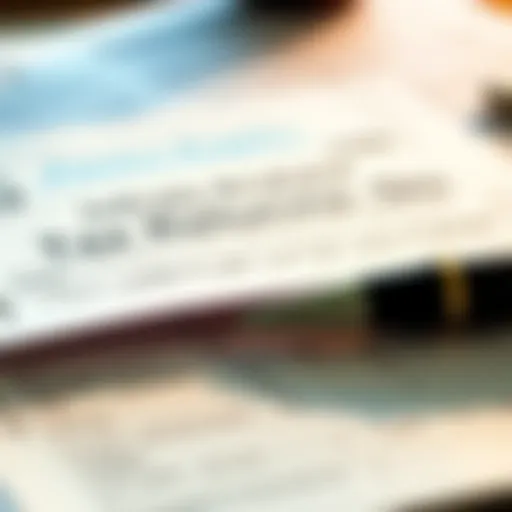Effective Methods to Fund Your PayPal Account
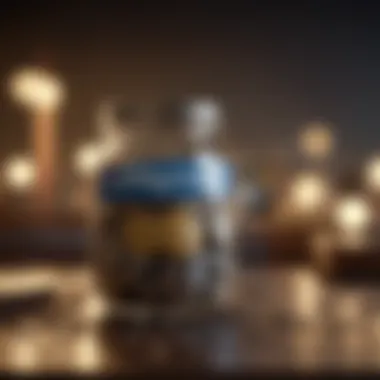

Intro
Funding your PayPal account can seem daunting at first, but with the right approach, it can be as straightforward as pie. Whether you’re just diving into the world of online transactions or are already seasoned in digital payments, understanding how to effectively fund your PayPal account can make a world of difference for managing your finances.
In this article, we’ll explore various methods to load money into your PayPal account, breaking down each technique for clarity. From linking your bank account to using prepaid cards, each method has its complexity, advantages, and downsides. We’ll also cover key terms that you might encounter throughout the process. This is not just about funding; it’s about empowering yourself with financial knowledge that ensures you navigate this world confidently.
Let's kick things off with some vital definitions to set the stage for our discussion.
Key Definitions
Understanding the vocabulary of financial transactions is crucial. Here are a few essential terms that will come in handy:
- PayPal Balance: This is the amount of money you have in your PayPal account, which can be used for purchases or sent to others. Think of it as your PayPal wallet.
- Linking: This term refers to connecting your bank account or card to your PayPal account for seamless transfers.
- Funding Source: The methods you choose to add money to your PayPal account, like a bank account or credit card.
- Transaction Fee: A charge that may apply when sending or receiving money through PayPal, which varies based on the method used.
Essential Financial Terms
Being familiar with these terms can help you navigate your transactions with ease. For instance, knowing what constitutes a transaction fee or how linking a bank account works can save you from unexpected costs.
Terminology Breakdown
Let’s take a closer look at some important terminology related to PayPal funding. Understanding these terms ensures you're in the know when discussing or managing your account.
- Withdrawals: Moving funds from your PayPal account to your bank account.
- Prepaid Card: A card you load with a specific amount of money that can be used like a debit card.
- Chargeback: A dispute initiated by a buyer to reverse a transaction, which can involve fees.
By grasping these concepts early, you’ll breeze through the rest of the article, which outlines the practical methods of funding your account.
As we move forward, expect to gain insights that will not only enhance your PayPal experience but also sharpen your overall financial acumen.
Understanding PayPal as a Financial Tool
Understanding PayPal is key for anyone looking to navigate the modern landscape of online transactions. With digital payments becoming more pervasive, grasping how PayPal functions and its benefits can lead to smarter financial decisions.
Overview of PayPal's Functionality
PayPal serves as a bridge in the digital finance world, allowing users to send and receive money without the fuss of handling cash or checks. At its core, PayPal functions as an online wallet, where funds can be stored, transferred, or withdrawn with ease.
- User Accounts: Each PayPal user has a unique account that acts as a virtual wallet. With the click of a button, you can send money to a friend for dinner or pay for a new pair of shoes online.
- Integration with E-commerce: A hefty number of online retailers accept PayPal. This not only simplifies the checkout process but adds an extra layer of security for transactions.
- Transaction Tracking: Users can view their transaction history, making it easy to manage finances and track spending habits. It’s like having a financial diary at your fingertips.
- Instant Transfers: While bank transfers may take days, PayPal allows for instant money transfers between users, which can be crucial in time-sensitive situations.
- Mobile Accessibility: PayPal's mobile app provides users the convenience of managing their finances on the go. Whether you’re at the store or on a trip, your money is just a few taps away.
In essence, knowing how to use PayPal effectively can enhance your overall financial management. It streamlines payments, reduces the need for physical currency, and offers various conveniences that traditional banking methods may not provide.
Importance of Funding PayPal
Ensuring your PayPal account is adequately funded is a crucial part of maintaining smooth transactions and effective financial management. When your account is alive and kicking with funds, you can transact without a hitch. Here are a few reasons why keeping your PayPal funded matters:
- Avoiding Transaction Issues: Having funds readily available helps you avoid potential transaction failures that can be frustrating, especially if you're in a hurry or during peak shopping seasons.
- Flexibility: The more options you have for funding your PayPal account, the more freedom you have in conducting transactions. You can take advantage of discounts or offers without waiting for funds to transfer from your bank.
- Automatic Payments: For those who use PayPal for subscriptions or monthly services, a funded account ensures that payments go through without delay. Missing payments doesn’t just cost money; it can also lead to service disruptions.
- Easier Management: A funded PayPal account allows for easier oversight when budgeting for various expenses. You can allocate a specific amount for online purchases and keep track of your spending with the transaction history.
"A little planning today leads to a lot of freedom tomorrow."
All these aspects point toward a simple truth: managing and funding your PayPal account effectively can have substantial impacts on your day-to-day financial activities. As you navigate this digital tool, consider it a powerful ally in achieving financial efficiency.
Linking a Bank Account
Linking a bank account to your PayPal account is more than just a prudent financial maneuver. It creates a seamless bridge between your traditional banking system and the digital realm of online transactions. When you link your bank account, you gain the ability to transfer funds easily, facilitating quick payments and enhancing your overall PayPal experience. This move is particularly significant for users who transact regularly, as it can offer benefits such as lower transaction fees and higher transaction limits compared to other funding methods.
Moreover, this method affords you flexibility. The funds can originate from your bank account to settle PayPal purchases or to withdraw your PayPal balance back to your bank. In essence, linking provides a solid foundation for managing your finances within the PayPal ecosystem, making it a key step for both novices and seasoned users alike.
Step-by-Step Process to Link Your Bank Account
Linking your bank account to PayPal is straightforward. Here’s a detailed guide to help you through the process:
- Log into Your PayPal Account: Start by accessing your account on the PayPal website or mobile app.
- Go to Settings: Once you’re in, locate the settings gear icon. Clicking on that will redirect you to the account settings page.
- Payment Methods: Find the section specified for payment methods. Here, you’ll see options for linking a new bank account.
- Add a Bank Account: Click on the option to add a bank account. You’ll need to select your country and the type of account.
- Enter Bank Details: Input your bank's routing number and your account number. It can usually be found on your bank statements or checks.
- Confirm Your Identity: PayPal may require verification of your identity. They might send small deposits into your bank account that you will need to confirm within the PayPal interface to complete the setup. This added layer of security is crucial, ensuring that you are indeed the account owner.
- Finalize the Link: Once you’ve confirmed the deposits, your bank account should be linked!
It’s always good to double-check everything before finishing the process to avoid any hiccups.
Security Considerations
When linking your bank account to PayPal, it’s imperative to keep security top of mind. Here are a few crucial points:
- Use Strong Passwords: Your PayPal password should be unique, containing a mix of letters, numbers, and symbols.
- Enable Two-Factor Authentication: This adds an extra layer where you'll need to provide a code sent to your phone when logging in.
- Monitor Your Accounts Regularly: Keep an eye on both your PayPal and bank transactions, flagging anything suspicious immediately.
- Be Cautious with Public Wi-Fi: If you must access your PayPal account on public networks, use a Virtual Private Network (VPN) for an added layer of protection.
- Log Out When Done: Always log out after you finish your transactions, especially on shared devices.
Maintaining vigilance about your account security protects not only your funds but also your personal information from potential threats searching for an easy target.
By following these steps and considerations, linking your bank account to PayPal can be a secure and efficient way to manage your digital finances.
Using Credit and Debit Cards
Using credit and debit cards is a straightforward way to fund your PayPal account. Many people rely on these cards because they offer convenience and often allow for quicker transactions compared to other methods. Adding a card to your PayPal account can be essential, especially for online shopping or services that only accept PayPal. Not only does this method facilitate fast payments, but it also serves as a lifeline in cash-strapped moments, allowing users to leverage credit when necessary.
Adding Cards to Your PayPal Account
To add a credit or debit card to your PayPal account, follow these simple steps:
- Log into your PayPal account
- Navigate to the ‘Wallet’ section at the top of the page.
- Click on ‘Link a card’.
- Enter your card details, including the card number, expiration date, security code, and billing address.
- Review the information entered, and finally click on ‘Link Card’ to complete the process.
Once linked, your card becomes available for funding transactions. Now you're ready to make secure payments without having to transfer funds from your bank each time. Keep in mind that verifying the card can take a couple of minutes, and PayPal might charge a small fee for verification, which they later refund.
Benefits and Risks of Card Funding
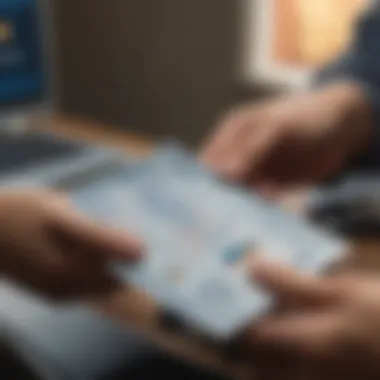

Using cards to fund your PayPal account carries both advantages and potential pitfalls. Let's break it down:
Benefits:
- Instant Access: Loading money onto PayPal from a card happens immediately, so you're always ready to transact.
- Flexibility: With credit cards, you’re able to manage cash flow more effectively, paying later if needed, which may be helpful in tight situations.
- Security: PayPal offers a level of protection when you use cards, giving you a buffer against fraud.
- Rewards: Some credit cards provide cashback or rewards points for purchases, even when used on PayPal.
Risks:
- Overspending: Easy access to credit can lead to expenses spiraling out of control, especially if you aren’t mindful of your limits.
- Fees: It’s worth noting that using credit cards might involve fees, particularly if you’re transferring funds to someone who’s not in your circle.
- Interest Rates: If you carry a balance on your credit card, the costs can rack up quickly due to interest rates, potentially negating any benefits.
"Understanding both the pros and cons of using cards with PayPal is vital for anyone looking to manage their finances effectively."
In the world of digital payments, being astute about your options can save you a lot in the long run. While funding your account via credit or debit cards is convenient, a careful approach is necessary to avoid falling into financial traps.
Receiving Money from Friends and Family
As the social fabric of our lives increasingly intertwines with digital transactions, understanding how to seamlessly receive money from friends and family through PayPal becomes paramount. This method not only provides a convenient way to settle up after a meal or to gift money during special occasions but also fosters stronger financial connections among individuals. By leveraging PayPal’s user-friendly interface, one can quickly handle transactions that might otherwise involve more cumbersome methods, cutting through the hassle of cash or checks.
How to Request Money
Sending a request for money on PayPal can feel like second nature once you get the hang of it. Here’s a straightforward process to help you navigate it:
- Sign In: Start by logging into your PayPal account via the website or mobile app.
- Select ‘Request Money’: Look for the section labeled ‘Request’ or ‘Send & Request’ depending on your interface.
- Enter Details: Input the email address or phone number of the person you’re requesting money from. Be sure to add a specific amount and a note describing the reason for the request. This message can be helpful for both you and the recipient to keep things clear, like noting it’s for dinner or a gift.
- Send the Request: Finally, click ‘Send’ to dispatch the request.
It’s that simple! Your contact will receive an email or notification through the app, enabling them to pay you instantly.
Tips for Efficient Transactions
To ensure your experience of receiving money via PayPal is as smooth as butter, consider these handy tips:
- Communicate Clearly: A clear and concise message will reduce confusion. Specify what the payment is for, making things transparent for both parties.
- Confirm Before You Send: If you’re requesting a bulk sum, verify the amount with the sender beforehand to avoid potential hitches.
- Use Personal Payment Option: When sending requests to friends or family, opt for the ‘Friends and Family’ transaction type. This can minimize fees and streamline the process.
- Keep Track of Requests: PayPal allows you to see all your requests and payments. Regularly check this section to stay updated and follow up if necessary.
- Be Mindful of Fees: While receiving money from friends and family typically incurs no charges, it’s wise to remain aware of potential fees in certain scenarios—especially with international transfers.
Ensuring efficient financial exchanges not only simplifies your ongoing transactions but also strengthens personal relationships through trust and straightforwardness.
By mastering these steps and tips, anyone can navigate the process of receiving money through PayPal with confidence. Whether it’s for splitting costs, celebrating milestones, or just lending a helping hand, understanding the nuances of receiving funds can significantly ease everyday financial interactions.
Direct Deposits
When it comes to easily adding money to your PayPal account, direct deposits stand out as a seamless method. Rather than waiting for friends to send money or transferring it from a bank account manually, setting up direct deposits ensures that your funds hit your PayPal account automatically. This can be particularly convenient for those who receive regular income, like salaries or government benefits.
Benefits of Direct Deposits
- Efficiency: Funds are available almost instantly, meaning you won’t have to wait for checks to clear.
- Convenience: You set it up once and forget about it. Your money goes where it needs without any extra hassle.
- Security: Direct deposits reduce risks associated with checks being lost or stolen.
However, like most advantages, they come with a few considerations. Notably, it's important to ensure that the amount being deposited is reliable and that your PayPal account is well secured to prevent any unauthorized access.
Setting Up Direct Deposits to PayPal
Setting up direct deposits to your PayPal account is a straightforward process, but there are key steps involved. Here’s a breakdown:
- Log In to Your PayPal Account: Begin by signing in to your PayPal account either via their website or mobile app.
- Obtain Your PayPal Routing and Account Numbers: Go to the "Balances" section of your account. Here, you’ll find your PayPal account number and routing number, which are essential for setting up direct deposit.
- Contact Your Employer or Direct Deposit Provider: Inform them that you'd like to set up direct deposits to PayPal. Fill out any necessary forms and provide them with your PayPal account and routing numbers. Be sure to double-check for accuracy.
- Verify the Setup: After a couple of deposits have been made, check your PayPal account to confirm that the funds are arriving correctly.
Following these steps can set you on a path to an effortless inflow of funds.
Common Use Cases
Direct deposits are not just for salaries anymore. Here are several real-world applications:
- Employee Salaries: Many companies prefer direct deposits for their employees for convenience.
- Government Benefits: Payments such as Social Security or unemployment benefits can be directly deposited into PayPal.
- Tax Refunds: At tax time, opting for direct deposit to your PayPal account can make accessing that refund even quicker.
- Freelance Payments: Freelancers can arrange direct deposits with clients to ensure timely payments.
In today’s fast-paced world, the need for efficiency is paramount. Direct deposits not only streamline the process but also foster a sense of financial organization and stability.
By understanding how to integrate direct deposits into your PayPal usage, you can ensure that your financial dealings are not only more efficient but also structured in a way that meets your needs.
Using PayPal's Cash and Check Services
Using PayPal's cash and check services can be an efficient way to add funds to your account for those who may not have a traditional bank account or prefer to leverage cash transactions. These services open up avenues for individuals seeking more flexible funding methods, especially for those who might shy away from digital-only transactions. It's about broadening access to online financial tools without being completely tied down by conventional banking.
Overview of Cash and Check Funding Options
When we delve into cash and check funding options, we see two distinct pathways. The cash funding route allows users to add physical cash into their PayPal wallets, while check services provide alternatives for using hard-copy payments to enable online transactions.
- Cash Deposits: This service enables users to deposit cash directly into their PayPal accounts at a retail location like CVS or Walmart. It’s a straightforward method that’s especially useful for people wanting to keep things simple and direct.
- Check Deposits: If you have a check, PayPal allows you to deposit this via their mobile app by simply taking a picture of the check and submitting it. This feature is aimed at providing quick access to funds that might otherwise sit waiting in your physical mailbox or wallet.
Both options are designed to enhance the functionality of PayPal while giving users flexibility and accessibility.
Process for Cash Deposits
To deposit cash into your PayPal account, follow these steps:
- Locate a Retail Partner: First, find a participating retailer that supports PayPal cash deposits. Retailers like CVS or Walmart usually fall under this category. You can easily find a list online or within the PayPal app itself.
- Bring Cash and PayPal Card: When you arrive at the store, bring with you the cash amount you want to deposit. It might be helpful to have your PayPal Cash card handy, though it isn’t always mandatory.
- Inform the Cashier: At the register, let the cashier know you want to add cash to your PayPal account. You’ll be guided through the process, which typically involves scanning a QR code on your PayPal app or providing your account information.
- Complete the Transaction: Once the transaction is processed, the funds should appear in your PayPal balance usually within a few minutes, although it can take a little longer on occasion.
- Retain Your Receipt: Remember to keep your receipt, just in case there are any discrepancies.
It’s worth noting that cash deposits may incur fees depending on the location of the transaction. Knowing this beforehand can help you budget and maximize the utility of this service.
In summary, using cash and check services widens the funding options for PayPal users. Whether it's for those who are cautious of online-only methods or simply prefer tangible cash handling, these options provide useful alternatives in the financial ecosystem.
Purchasing PayPal Cash Cards
In today’s digital economy, where online transactions have become as common as morning coffee, knowing how to fund your PayPal account is more crucial than ever. Among various methods available, purchasing PayPal Cash Cards stands out, particularly for those who prefer cash transactions or might not have a bank account linked to their PayPal. The convenience of these cards has made them a vital option for many users.
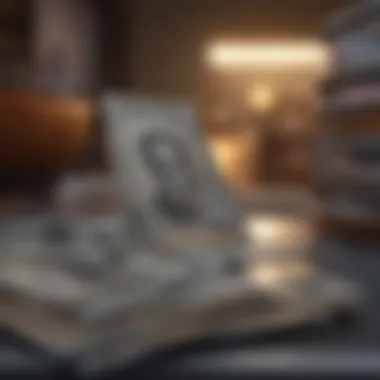

Where to Buy PayPal Cash Cards
Acquiring a PayPal Cash Card is a breeze. You can find them at a number of retail locations. Popular stores like Walmart, CVS, and Rite Aid carry these cards. They usually come in a variety of denominations, making it easy to find one that suits your needs. To get your card, simply head to the checkout counter, specify the amount you want, and pay in cash or with another debit card. It's pretty straightforward. Some folks recommend double-checking the card’s activation before leaving the store to avoid any hassles later on.
Redeeming PayPal Cash Cards
Using a PayPal Cash Card is equally simple. Once you’ve got it in hand, you can redeem it through your PayPal account. Here’s how:
- Log in to your PayPal account on the app or website.
- Navigate to the “Add Funds” or “Redeem” option.
- Enter the card number and the security code found on the back of the card.
- Confirm the details and click on “Submit.”
The funds typically get added to your PayPal balance within moments, which is handy for immediate use. It’s worth noting that these transactions don’t come with fees, unlike some funding methods. Thus, if you're frequenting PayPal for transactions, hanging onto a few of these cards could be not just practical but also economical.
Important Tip: Keep your receipts safe until the transaction is confirmed. If anything goes awry, having a record can save you a headache later on.
In summary, purchasing PayPal Cash Cards opens up a reliable funding avenue. With the accessibility of buying them in local stores and the simplicity of redeeming them into your PayPal account, it’s an effective way for both beginners and seasoned users to manage their finances effortlessly.
Exploring PayPal's Alternative Funding Methods
Understanding alternative methods for funding a PayPal account is crucial, especially as digital transactions evolve rapidly. These approaches sometimes offer more flexibility and convenience compared to traditional methods like linking a bank account or using credit cards. By exploring alternative funding methods, users can diversify their funding options and potentially unlock hidden benefits. This section helps gauge different funding solutions that cater to various user preferences and circumstances.
Using Payment Links
Payment links are a neat feature that allows users to create a link which they can send to others for quick payment. This method is particularly user-friendly and beneficial for freelancers, small business owners, and anyone needing to receive money seamlessly. A payment link eliminates the back-and-forth of asking for payments, allowing for a more streamlined transaction process.
To create a payment link in PayPal, follow these steps:
- Log in to your PayPal account. Make sure it’s the one you want to use for receiving payments.
- Navigate to 'Tools' or 'PayPal buttons'. This option can be found in the menu.
- Select 'Create a PayPal payment link.' Here, you will enter the amount you wish to charge for the service or product.
- Personalize your link, if desired. This could involve naming the link to make it identifiable.
- Copy the link and share it via email, social media, or message apps.
It’s crucial to understand the security implications while using payment links. If you share your link publicly, it could attract unwanted attention. Therefore, always assess whether the audience you’re sharing with is indeed trustworthy.
"Payment links not only simplify transactions but also provide a sense of professionalism for your business."
Another important point to note is that while PayPal usually doesn’t charge extra for receiving payments through links, there could be fees applied based on your business account type and the nature of the transaction. Always check PayPal’s fee structure for the latest updates.
Understanding PayPal Business Payments
For entrepreneurs and businesses, understanding PayPal business payments can be a game changer. This method caters to business transactions and simplifies the management of funds. PayPal Business accounts allow you to accept credit cards, debit cards, and, depending on the setup, even direct bank transactions.
By utilizing PayPal for business payments, you gain access to:
- Customizable invoices that reflect your brand while allowing for easy payment.
- Enhanced tracking of payments which can integrate with your record-keeping system.
- Authorization for recurring payments, suitable for subscription-based services.
To set up business payments, registering for a PayPal Business account is the first step. During this process, you’ll need to provide details about your business, including its name, type, and contact information. This is a straightforward procedure and, once completed, opens a plethora of options for managing finances through PayPal.
However, it’s vital to be aware of the fees associated with business payments. Unlike personal accounts, business accounts can incur higher transaction fees. Keeping an eye on these costs is essential for maintaining healthy profit margins.
In summary, exploring these alternative funding methods, specifically payment links and business payments, providers users a rounded understanding of their options. As digital payments continue to evolve, staying informed ensures that users can make sound decisions that best fit their financial needs.
Evaluating Fees Associated with Funding Methods
When it comes to managing your PayPal account, understanding the associated fees can’t be overlooked. It's crucial to have a grasp on how various funding methods impact your finances. Funding your account can bring in fees that might catch you off guard, and keeping track of these can save you from unnecessary costs.
Assessing these fees allows users to choose methods that not only fit their funding needs but also won’t break the bank in service charges. This section aims to illuminate the different fee structures tied to the various funding options discussed in this article, giving you the insights you need for making informed decisions.
Overview of PayPal Fees
PayPal fees vary based on how you're funding your account, and it’s vital to understand the nuances of these costs. Generally, here are some common types of fees you might encounter:
- Transaction Fees: Often, there's a percentage taken off the sum whenever you send or receive money. This can vary based on whether the transaction is for goods and services, or simply a money transfer between friends.
- Currency Conversion Fees: If you handle transactions in different currencies, be wary of the conversion fees that PayPal imposes, which can add up quickly.
- Withdrawal Fees: When moving money from your PayPal balance to a bank account, fees might apply depending on the amount and method of withdrawal chosen.
To sum it up, having a comprehensive understanding of these fee types helps you manage your PayPal account with a more cost-effective approach.
Comparative Analysis of Methods and Fees
Now, let’s break down the funding methods and put their fees side-by-side. Knowing the costs associated with each option can be a game changer:
- Linking a Bank Account: Generally, this tends to be one of the cheaper options. Transfers from a bank to PayPal are often free, though setting up the initial link might require some verification steps.
- Using Credit and Debit Cards: Here, the fees can stack up. PayPal typically charges a fee that’s a percentage of the transaction plus a fixed amount. If you’re funding your account through cards frequently, keeping this in mind is crucial.
- Direct Deposit: This is usually a fee-free method, which makes it very appealing. Many users appreciate this option as it can also streamline their income flow into the PayPal account.
- Cash/Check Services: While convenient, these can come with fees that gradually eat into the total amount deposited. It's advisable to weigh convenience versus cost before opting for this.
- Purchasing PayPal Cash Cards: There's often a one-time fee to acquire the cards, but depositing the cash is usually free. However, it’s wise to confirm any minimum or maximum deposit limits in place.
Evaluating and comparing the fees of these various funding methods enables you to make well-informed decisions tailored to your financial habits. With a closer look at potential charges, users can better strategize their approaches, ensuring effective management of their PayPal account.
Managing Your PayPal Balance
When it comes to managing your financial resources, maintaining an organized PayPal balance is crucial. Having a clear grasp of your balance not only helps in tracking expenditures but also aids in budgeting for future uses. Think of your PayPal account as a digital wallet; if it gets cluttered and disorganized, it becomes challenging to keep track of your funds. This section will delve into why effective balance management is so vital and the tangible benefits it offers in the day-to-day financial dealings.
Keeping an eye on your balance can help prevent overdrafts or unexpected fees that could arise from insufficient funds. Just as you wouldn’t want to find yourself scraping the bottom of your traditional wallet, you wouldn't want that to happen in the digital realm either. Awareness of your available funds allows you to plan your payments, avoid unnecessary fees, and ensure you have sufficient funds when making purchases.
Tips for Financial Management within PayPal
Managing finances within PayPal involves more than just knowing your balance. Here are a few practical strategies that can make your experience smoother:
- Set Up Notifications: Enable alerts for transactions to stay posted on any changes to your balance and any incoming funds. This can reduce the chances of unpleasant surprises.
- Create a Budget: Just like any other budgeting method, setting limits for different categories can be beneficial. For instance, if you know that you often spend on online shopping, allocate a specific portion of your balance for that purpose.
- Utilize the PayPal App: The app provides easy access to your account and offers a quick view of your transactions and balance. Check it regularly to avoid any confusion.
- Schedule Transfers: If you’re consistently spending from one source but need to transfer money from another, consider automating the process. Doing so ensures you always have funds where you need them without delay.
"Financial management is not just about tracking expenses; it's about gearing yourself towards better financial decisions for the future."
Monitoring Transactions Effectively
Monitoring your transactions is not just about spotting unauthorized activity; it's also about understanding your spending habits. Having insight into where your money is going can shape your future financial strategies and ultimately lead to more savvy spending.
To monitor your transactions effectively:


- Review Your Activity Log: Pay attention to recent transactions in your activity log. Regular checks allow you to spot discrepancies early and act promptly.
- Categorize Your Spending: When you look back at your transactions, categorize them—be it entertainment, groceries, or miscellaneous expenses. This insight can help you see areas where you might save some bucks.
- Set Filters and Search Options: Take advantage of the PayPal platform’s filters to search for specific transactions or date ranges if you’re looking for a particular expense.
By strategically managing your balance and keeping an eye on your transaction history, you can forge a clearer path toward financial stability and better management of your digital funds.
Common Issues and Troubleshooting
When it comes to using PayPal, just like navigating a winding road, users might encounter some bumps along the way. It's vital to understand common issues and how to troubleshoot them, to prevent small hurdles from turning into significant roadblocks, especially when managing your finances. In this segment, we will dive into prevalent problems that can arise while funding your PayPal account and provide practical solutions to keep your transactions smooth.
Identifying Common Problems
Recognizing the signs of trouble is the first step on the path to resolution. Users might face a variety of issues in their PayPal experiences. Some of the common problems include:
- Linking Errors: Sometimes, when trying to link a bank account or card, users might find that PayPal is not accepting their input. This could stem from incorrect account details or PayPal's verification processes.
- Transaction Delays: Payments may take longer than expected to process. This can frustrate users, especially in time-sensitive situations.
- Account Limitations: PayPal might impose certain limits on your account if they notice suspicious activity or if your account isn't fully verified.
- Insufficient Funds: A common slip-up happens when users attempt to fund their account but discover insufficient funds in their linked bank accounts or credit cards.
By being aware of these issues, users can be more vigilant and spot problems before they escalate. It's akin to checking your car's oil before a long trip; a little proactive attention can save a lot of hassle down the road.
Possible Solutions and Support Options
Once problems have been identified, tackling them becomes the priority. Here are some workaround solutions that can assist in overcoming these obstacles.
- Double-check Account Details: Ensure that the information you input while linking your bank account or card matches exactly with the records held by your bank or card issuer. This includes names, addresses, and account numbers.
- Patience with Processing Times: If a transaction is delayed, give it a little time before panicking. PayPal transactions may sometimes take longer during peak periods. However, you can keep an eye on the transaction status directly in your PayPal account.
- Verification Check: If limitations have been placed on your account, consider verifying your identity or providing the necessary documentation. This often resolves issues swiftly.
- Account Balances: Before initiating a transaction, it's wise to check your account balances to ensure you have enough funds. Linking a backup funding source, like an additional bank account or card, can also provide a safety net.
Furthermore, if problems persist, reaching out to PayPal’s customer support can offer additional assistance. You can typically contact them via their help center or directly through their app, which is like a light illuminating the way in case you hit a snag.
In summary, understanding common issues and having a solid troubleshooting plan can lead you towards achieving a seamless PayPal experience. This knowledge doesn't just enhance your financial handling within the platform; it also instills confidence in your digital transaction skills.
Security Considerations in Managing Your PayPal Account
Understanding security measures when managing your PayPal account is crucial, not only for protecting your finances but also for ensuring peace of mind. With digital transactions on the rise, the potential risks have also increased, making it essential for users to take precautions.
Employing proper security strategies mitigates the risk of unauthorized access to your funds and personal information. Following certain best practices can bolster your defenses against threats, while being able to recognize fraudulent attempts can save you from severe financial loss.
Best Practices for Account Security
Maintaining a secure PayPal account requires a thoughtful approach. Here are some best practices to consider:
- Use Strong Passwords: Create complex passwords that combine upper and lower case letters, numbers, and special characters. Avoid using easily guessable information like birthdays or names.
- Enable Two-Factor Authentication (2FA): This adds an extra layer of security by requiring not just your password but also a secondary verification code that is sent to your mobile device.
- Regularly Monitor Your Transactions: Keep a close eye on your transaction history to detect any unauthorized activity quickly. If something seems amiss, address it immediately.
- Be Aware of Phishing Scams: Be skeptical of unsolicited emails or messages that ask for personal information. PayPal never asks for your password via email or text, so report such attempts immediately.
- Update Your Software Frequently: Ensure your devices have the latest updates and security patches. This decreases the likelihood of vulnerabilities in your system.
When you stay vigilant and proactive, you can significantly decrease the risks associated with online transactions.
Recognizing Fraudulent Activities
Fraudulent activities often disguise themselves as legitimate transactions, making it essential to know how to spot red flags. Here are some signs that something may be amiss:
- Unusual Login Attempts: Monitor your login activity for attempts from unfamiliar locations or devices.
- Unauthorized Transactions: If you notice charges you didn’t approve, take action immediately by reporting them to PayPal.
- Requests for Information: Be wary of any communication that tries to lure you into revealing sensitive information, particularly if it creates a sense of urgency.
- Offers That Seem Too Good to Be True: Deals that promise quick riches or significant returns with little investment are often signs of scams.
"Staying alert is half the battle in digital security. The other half is knowing what to do when something looks off."
Being aware of these signs can help you react swiftly, ideally before any damage is done. By understanding security considerations and implementing best practices, you can navigate your PayPal account with confidence.
Navigating the PayPal Interface for Better Experience
Navigating the PayPal interface effectively is crucial for anyone wanting to fund their account efficiently. With an interface designed to cater to a wide audience, from the tech-savvy to those less familiar with digital platforms, understanding its functions can streamline transactions and enhance user experience. The better you know how to use PayPal, the easier it becomes to oversee your funds, track spending, and manage incoming payments.
Understanding the Dashboard
Your dashboard is the control center of your PayPal experience. When you log in, the first thing you’ll see is this overview screen. It provides a snapshot of your account, displaying your balance, transaction history, and upcoming transactions. Here are some critical components:
- Balance Overview: Directly showing your current balance helps you keep track of your funds.
- Transaction History: This includes all your past transactions, offering both income and expenses in detail.
- Shortcuts: PayPal offers quick buttons for sending money, receiving payments, and even accessing customer support.
Having the ability to view all this information right away lets you make informed decisions about your transactions. Knowing where your money goes or comes from can prevent errors that might cost you in fees or timelines. It’s akin to looking at a smart dashboard in a car—everything you need to know for a safe drive is right in front of you.
Customizing Your PayPal Experience
An often overlooked feature of the PayPal platform is its customizable settings. Personalizing your PayPal account can make it feel more tailored to your needs. Here’s how you can make your PayPal experience better:
- Account Settings: Change notification preferences to keep your phone from buzzing every time someone sends you a dollar.
- Preferred Payment Method: Select which funding source you want to prioritize when making purchases. It can save time and give you peace of mind by reducing the number of steps needed for transactions.
- Theme Options: Adjust display settings to change how your dashboard looks.
By taking the time to customize these options, you create a PayPal experience that feels less generic and more personal. It reminds you that this isn’t just software; it’s your financial tool.
"A well-navigated interface can be the difference between a hassle-free transaction and a frustrating experience."
The Role of PayPal in the Broader Financial Ecosystem
In today’s rapidly evolving digital landscape, PayPal stands out as a critical player in the world of online payments. Understanding its role within the broader financial ecosystem is essential, especially for those utilizing its functionalities for funding their accounts.
PayPal's Position in Digital Payments
PayPal has carved out a unique niche within the digital payments sector. It is not just a service that processes transactions; it's a facilitator of trust in an otherwise chaotic virtual marketplace. The company's ability to act as an intermediary allows consumers and businesses to engage in financial exchanges more securely. For instance, millions turn to PayPal to shop online, ensuring they can avoid the uncomfortable act of giving away credit card details to an unknown merchant. This service helps smooth out the transactions, creating a safer environment for buyers and sellers alike.
Additionally, PayPal's expansive reach stretches across borders. With the platform functioning in multiple countries and offering various currencies, it has democratized access to global markets. Individuals and small businesses, which once might have been overlooked by traditional banking systems, can now engage in international trade with far less friction.
A notable aspect of PayPal's appeal is its compatibility with various e-commerce platforms, like Shopify or WooCommerce, fostering seamless integrations that enable merchants to process payments without complicated setups. Here’s a brief rundown of some of the reasons for PayPal�’s preeminence:
- User-Friendly Interface: Navigating through PayPal’s features is intuitive, appealing to users across various tech-savviness levels.
- Security Assurance: PayPal’s security protocols add an extra layer of protection, which is a deal-breaker for many users.
- Instant Transactions: Quick transfer options mean that funds can change hands faster than traditional banks ever could.
Future Trends in Digital Payment Systems
As we peek through the looking glass to see what the future of digital payment systems holds, it’s apparent that PayPal isn’t resting on its laurels. Innovations are on the horizon that will likely change the way users interact with financial systems.
Consider the rise of cryptocurrencies. PayPal's recent moves to integrate cryptocurrency transactions reflect a growing trend towards digital assets. Consumers are increasingly interested in managing their crypto alongside traditional currencies, and PayPal is poised to accommodate these shifts. This blurring line between different forms of money is indicative of a broader trend towards increased flexibility in digital transactions.
Moreover, advancements in mobile technology are shaping how transactions are made, with a clear trajectory toward more contactless solutions. Expect to see PayPal enhancing its mobile application experience as smartphones become the primary means of managing finances for younger demographics.
Lastly, the evolution of artificial intelligence and machine learning in payment processing is likely to enhance security even further. Fraud detection systems will become more sophisticated, providing users with peace of mind every time they click "buy now." With all this in mind, it's clear that as PayPal continues to innovate and adapt, it not only shapes its own future but also plays a significant role in the ongoing evolution of the entire financial ecosystem.