Mastering Payment Processes with PayPal: A Complete Guide
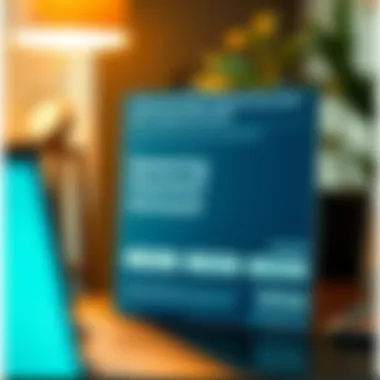
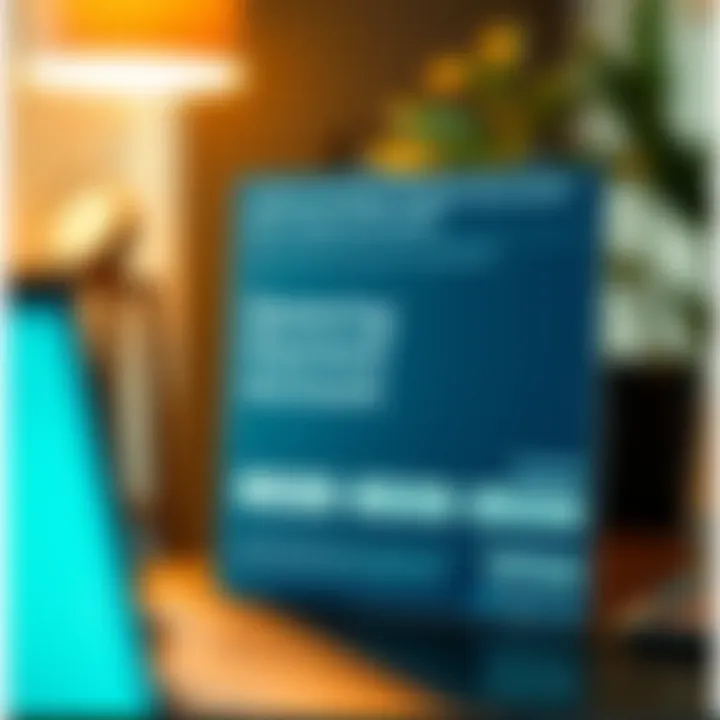
Intro
In today’s digital landscape, understanding payment mechanisms is crucial for both individuals and businesses. PayPal stands out as one of the most widely used payment gateways, facilitating smooth transactions across the globe. But what exactly does navigating PayPal involve? This guide aims to strip away the layers of complexity surrounding the platform.
Whether you’re a novice trying to set up your first account or a seasoned user seeking to optimize your transactional experience, our goal is to equip you with all the essential knowledge necessary to maneuver through PayPal’s features efficiently. We will cover everything from the nuances of setting up your account to grasping transaction processes, ensuring your safety during payments, and understanding any associated fees.
Key Definitions
Understanding the terms associated with PayPal and online payments can greatly enhance your overall experience. Here are several essential financial terms that will lay the groundwork for your transactions:
Essential Financial Terms
- Merchant Account: A type of bank account that allows businesses to accept payments via credit and debit cards. Many PayPal users employ this to handle their sales revenue effectively.
- Chargeback: A demand by a credit-card provider for a retailer to refund a transaction. It’s important to be aware of the potential implications of chargebacks when using PayPal or any payment gateway.
- Dispute: A process where buyers can report issues related to undelivered items or items that don’t match the description provided by the seller. Understanding the dispute mechanism on PayPal can be vital for both parties involved.
Terminology Breakdown
- API (Application Programming Interface): A set of tools and protocols that allow different software applications to communicate with each other. PayPal's API enables developers to integrate its payment system into their websites or apps.
- Two-Factor Authentication (2FA): A security process in which the user provides two different authentication factors to verify their identity. Enabling 2FA in your PayPal account strengthens security against unauthorized access.
- Payment Processor: The service provider that handles credit card transactions for merchants. PayPal serves this role by allowing users to send and receive payments easily.
"Grasping these key definitions sets a strong foundation for diving deeper into the world of PayPal transactions."
Expert Insights
Beyond just understanding terminology, there are broader strategies and trends to acknowledge. Knowing the landscape of digital payments is equally important for making informed decisions.
Investment Strategies Explained
Investing in your PayPal experience may mean increasing overall efficiency in your transactions. This could involve:
- Automating Invoicing: Utilize PayPal’s tools to automate outgoing invoices, saving time and ensuring prompt payments.
- Utilizing Reporting Tools: Making use of the reporting features provided by PayPal can help you analyze your transaction history effectively.
Market Trends and Analysis
The rise of digital transactions continues to transform how money flows between consumers and businesses. Trends to watch include:
- Increased mobile payment adoption, signaling the necessity of having PayPal integrated with mobile-friendly platforms.
- The growth of e-commerce platforms demanding seamless payment solutions like PayPal, leveraging its extensive reach and user trust.
For further reading, consider exploring resources from Wikipedia, Britannica, and communities on Reddit. You might also find insights from .edu and .gov sites beneficial as they often provide reliable data and case studies relevant to financial technologies.
Prelims to PayPal as a Payment Facilitation Tool
In today’s fast-paced digital landscape, PayPal has carved out a significant niche as a go-to option for payments online. This is not just by chance; the platform's underlying design and features make it both practical and appealing for users across various sectors. As you delve into this guide about navigating payments through PayPal, it is crucial to grasp its role and the multifaceted advantages it offers.
Understanding PayPal's Role in Digital Payments
PayPal operates as a digital wallet, allowing individuals and businesses to send and receive money seamlessly. The service removes many barriers associated with traditional banking methods, such as long processing times or potential fraud risks. Imagine you’re a small business owner, and you just wrapped up a project. Instead of waiting days for your payment to clear through a standard bank transfer, PayPal allows immediate transactions, making cash flow management a breeze.
What’s more, PayPal supports global transactions, letting users send and receive funds in different currencies without the need for complex foreign exchange dealings. This global reach means that whether you’re selling handcrafted goods on Etsy or offering freelance services on platforms like Upwork, you can tap into international markets easily.
Advantages of Using PayPal for Transactions
PayPal offers a multitude of advantages for users, ranging from security features to user convenience. Here are some key benefits worth noting:
- Security: PayPal utilizes advanced encryption technologies to protect user data, thereby instilling confidence in transactions.
- Ease of Use: Setting up an account is straightforward. Just a few clicks, and you’re ready to go. Even for those new to online banking, the interface is user-friendly.
- Mobile Accessibility: With PayPal's mobile app, users can manage transactions on the go. You can send or receive money without being tethered to a computer.
- Integration with E-commerce: Many online stores readily accept PayPal, increasing convenience for buyers while boosting sales for merchants.
- Buyer Protection: PayPal offers dispute resolution features that can protect consumers against fraud. If a product does not arrive or is not as described, users can file a claim to seek resolution.
"PayPal's features go beyond just peer-to-peer transactions; it’s a comprehensive tool for managing finances, especially in a digital-first economy."
These benefits underscore the importance of understanding PayPal’s capabilities as you navigate payment transactions, whether you're an individual or a business entity. Familiarizing yourself with its features can not only enhance your experience but also empower you with the knowledge to make informed decisions.
Creating and Setting Up Your PayPal Account
Creating and setting up a PayPal account is a crucial step for anyone looking to navigate the world of digital payments. This process acts as a bridge between users and a plethora of financial transactions, whether it be for personal purchases, business transactions, or freelance work. Establishing a PayPal account is not just about sending or receiving money; it's about unlocking a suite of benefits that can simplify how you manage your finances in the digital realm.
A well-set-up PayPal account allows users to engage in quick, secure transactions without needing to share sensitive banking details with every vendor. It’s especially beneficial for those involved in e-commerce, as it offers a trusted payment gateway that customers recognize and prefer. Moreover, the ease of linking bank accounts and credit cards enhances accessibility and flexibility.
Navigating through the setup process might seem a bit daunting at first. However, understanding the key elements involved can make the journey smoother. In the sections to follow, we'll delve into the nitty-gritty of registering your account and ensuring it is fully verified. This ensures not only functionality but also heightens security. Below, we will break down the steps in a clear, user-friendly manner to help you get your PayPal account up and running in no time.
Step-by-Step Account Registration
Registering for a PayPal account is an uncomplicated process that anyone can accomplish, even if you’re not tech-savvy. Here’s a straightforward walkthrough:
- Visit the PayPal Website: Head to PayPal’s homepage.
- Select Sign Up: Find the prominent option that says "Sign Up" to kick off the registration.
- Choose Your Account Type: You’ll be prompted to choose between a personal or business account. A personal account suits casual buyers and sellers, while a business account is ideal for merchants needing more robust features.
- Fill in Your Information: Enter your basic details such as your name, email address, and password. It's crucial to choose a strong password for enhanced security.
- Add Your Address and Phone Number: This information helps PayPal verify your identity and protects against fraud.
- Review Your Information: Before finalizing, take a moment to ensure everything is correct. A small error here can cause hassle later.
- Agree to Terms and Conditions: Familiarize yourself with PayPal’s user agreement and privacy policy, then click to accept.
- Click on Sign Up: Once you submit your information, the account will be created!
It is important to note that PayPal may request additional verification depending on your region and the information provided. This typically includes confirming your email address via a link they send, which is a crucial step to ensure the accuracy of your account.
Verifying Your PayPal Account
Verification is a highly beneficial aspect of managing your PayPal account. It not only enhances the functionality of your account but also improves security and trustworthiness, both for you and for those you conduct transactions with.
To verify your account, follow these steps:
- Log In: Start by logging into your newly created PayPal account.
- Go to Settings: Locate the gear icon, which will take you to account settings.
- Find the Verification Section: Look for a prompt or tab related to "Account Verification.”
- Link Your Bank Account: Adding and confirming your bank account strengthens your account's credibility. PayPal may initiate a small deposit that you’ll need to confirm to complete the verification.
- Verification of Credit/Debit Card: You can also verify your card by linking it to your PayPal account. PayPal may process a small temporary charge, which you’ll later confirm.
Once verified, you’ll unlock the full range of features PayPal offers, including higher withdrawal limits, easier dispute resolution, and a greater sense of security for both yourself and any counterparties.
Receiving Payments via PayPal
In the digital age, understanding how to receive money efficiently is crucial. PayPal stands out as a prominent method, enabling individuals and businesses to manage their transactions seamlessly. Receiving payments via PayPal is not just about the convenience it offers; it's about ensuring secure, efficient, and reliable money flow in an increasingly cashless society.
PayPal’s robust platform supports various payment methods and is used widely across numerous sectors. From freelancers to online retailers, many rely on this platform for their transactions. The benefits are plentiful: quick setups, global reach, and an established trust among users contribute to its popularity. This section dives into the key components of receiving payments effectively through PayPal by discussing supported payment methods and strategies for requesting payments.
Payment Methods Supported by PayPal


PayPal is versatile when it comes to payment options. Here are some key methods supported by the platform:
- PayPal Balance: Users can send and receive payments directly through their PayPal balance, making it a straightforward choice for many.
- Bank Transfers: PayPal allows users to transfer money directly from their bank accounts. This method is particularly useful for significant transactions, as it often comes with lower fees than credit card transactions.
- Credit and Debit Cards: One of the most appealing features is the ability to link cards. Users receiving payments can accept funds from credit or debit cards, opening their services to customers without requiring a PayPal account.
- Invoicing: PayPal provides options for sending professional invoices straight from the platform, simplifying collections.
Each payment method comes with its own set of advantages and considerations. It's essential to choose based on the specific needs of your business or personal transactions. For instance, while credit card payments may offer more immediate cash flow, they might incur higher fees compared to direct bank transfers.
Requesting Payments: An Overview
Understanding how to request payments on PayPal is critical for anyone expecting to receive funds. This feature improves cash flow and simplifies payment processes for users. Here’s a breakdown:
- Invoicing through PayPal: For businesses, creating and sending invoices via PayPal illustrates professionalism. When you send an invoice, it allows the customer to view the payment details, ensuring there’s no ambiguity about what they’re paying for.
- Payment Requests: If you're working in a freelance capacity, sending a payment request is a quick way to collect funds. It can be done via the PayPal app or website, granting recipients a straightforward way to complete their payments.
- Customizable Payment Buttons: For e-commerce platforms, injecting custom payment buttons into websites enables direct payment options for customers. PayPal offers tools and code snippets for website owners to easily place these buttons.
"In the realm of digital payments, flexibility is key; PayPal offers unparalleled adaptability, allowing users to navigate their transactions confidently."
For further insights, you may check out the extensive information available at Wikipedia or PayPal’s Official Site.
Navigating through these methods and understanding the essentials can put you ahead in managing your financial dealings. Whether you're a novice or seasoned player, mastering these aspects will certainly enhance your PayPal experience.
Linking Bank Accounts and Credit Cards
Linking your bank account and credit cards to your PayPal account is a key step that enhances the functionality and convenience of using the platform for transactions. This process not only allows for seamless transfers but also broadens your payment options when making purchases or receiving funds. Without these links, your ability to utilize PayPal to its full potential is significantly hindered.
Integrating your bank account gives you the advantage of easier withdrawals. Imagine you receive a payment for freelance work; having your bank account linked means you can transfer that money directly with just a few clicks. Meanwhile, linking a credit card can serve as a fallback payment option when your PayPal balance runs low, safeguarding against declined transactions and ensuring your purchases go through smoothly.
Moreover, transaction speed is another aspect where linking these accounts shines. While direct deposits into your PayPal account can take days, with a linked bank account, transfers can often be completed in a matter of hours.
However, when linking your finances, consider the following:
- Security Measures: Always ensure your PayPal account has strong security protocols to protect your financial data.
- Verification Process: Linking a bank account usually requires verification, which adds an extra layer of security but also a slight delay in usability.
By taking these considerations into account, you will not only improve your user experience but also enhance the overall security of your transactions.
Steps to Link Your Bank Account
Linking your bank account to PayPal is typically a straightforward process. Here’s how to go about it step-by-step:
- Login to PayPal: First, log in to your PayPal account. If you don't have one yet, you'll need to create an account before proceeding.
- Navigate to the Wallet: Click on the option, usually found at the top of the page.
- Link a Bank Account: Select the option. You’ll be prompted to enter your bank details, including the account number and routing number.
- Choose Account Type: Specify whether the account is checking or savings.
- Confirm Your Information: Check for any mistakes in the information provided, as inaccuracies can lead to failed links.
- Verification Process: PayPal typically performs a verification process where they make small deposits to your bank account. You’ll need to confirm these amounts back in PayPal.
After you’ve successfully linked your bank account, it should appear on your Wallet page, ready for use in various transactions.
Linking a Credit or Debit Card
Linking a credit or debit card to your PayPal account offers additional flexibility and convenience. Here’s how you can quickly set it up:
- Access Your PayPal Wallet: Just like with the bank account, go to your PayPal Wallet.
- Select Link a Card: Click on the option found in your Wallet section.
- Input Card Details: Enter the required information, including card number, expiration date, and CVV.
- Billing Address: You’ll need to input the billing address associated with the card. Make sure this matches the details your bank has on record.
- Save Your Changes: Review the information provided and hit or .
- Verification: Like with a bank account, PayPal may verify your card by making a small refundable charge.
After successful linking, your credit or debit card will be stored in your Wallet section for quick access during transactions, providing an important layer of readiness for any purchases or payments you need to make.
Important Note: Make sure your card and bank details are always up-to-date, as outdated information can lead to payment errors.
In summary, linking your bank accounts and credit cards brings a wealth of benefits: convenience, flexibility, and enhanced transaction speed. Each step may require a bit of diligence, especially around verification, but the end results are certainly worth the effort.
Managing Payments and Transactions
When it comes to handling payments through PayPal, understanding how to manage transactions is vital. After all, money matters can quickly get messy if one does not keep track. In the world of online transactions, where every cent counts, knowing how to manage payments can save time, enhance user satisfaction, and mitigate potential disputes. By developing a good grasp of PayPal’s management features, users not only ensure accuracy but also improve their overall experience.
Tracking Incoming Payments
Tracking incoming payments helps you keep tabs on your finances. To stay informed, PayPal provides a handy dashboard where users can monitor transactions with just a glance. Here’s a closer look at the specific practices for tracking payments:
- Real-Time Notification: Whenever you receive a payment, PayPal will send you a notification. It’s as if the system whispers in your ear, keeping you updated.
- Transaction History: Users can navigate to the "Activity" tab on their PayPal account. This section lays out a detailed history of received payments, including the sender’s details, amount, and date.
- Filters and Search Options: Deciding to sort through your history can easily be done using filters. Whether you need details on a specific date or payment type, PayPal’s filters allow for precision.
- Downloadable Reports: For those who fancy a bit of accounting, users can download transaction reports in various formats such as PDF or CSV. It’s a straightforward way to have a record for personal bookkeeping or for tax purposes.
"Keeping an eye on payment flow can help you instantly identify discrepancies, enabling prompt resolution."
Handling Refunds and Disputes
Disputes can be the dark cloud hovering over online transactions, but PayPal gives users the tools to deal with these issues efficiently. Here’s the rundown:
- Understanding the Dispute Process: If a payment does not go as planned, such as an unauthorized transaction or an item not received, the first step is filing a dispute through PayPal’s Resolution Center. Clear steps guide users through this process, usually available at the click of a button.
- Communication with the Other Party: It’s advisable to reach out to the other party before escalating matters. Sometimes a simple discussion can clarify misunderstandings, avoiding a lengthy process.
- Refund Requests: If a transaction is agreeable but needs reconsideration, users can initiate a refund directly through the transaction details. This process is fairly simple, though it’s essential to factor in any associated fees that might apply.
- Monitor the Status: After filing a dispute or issuing a refund, PayPal enables users to track the status. The platform allows you to see where your case stands, whether it's resolved, waiting for a response, or still under review.
In essence, managing payments and transactions isn't merely paying or receiving money; it's about taking proactive measures in monitoring and resolving any issues that arise. By using PayPal's features efficiently, users can enjoy a smoother transaction experience, ensuring their hard-earned money is in safe hands.
Security Features of PayPal
In an era where online transactions are just a click away, the importance of security cannot be overstated. PayPal stands as a pillar in the digital payment landscape, known for its robust security measures. But understanding these features is crucial, especially for users ranging from casual buyers to seasoned investors. In this section, we unravel PayPal's security mechanisms, emphasizing why they matter to both novices and experienced users.
Understanding PayPal’s Security Protocols
PayPal employs a multi-layered security approach to safeguard transactions and user data. Here are some of the key protocols worth noting:
- Encryption Technology: PayPal uses industry-standard SSL (Secure Socket Layer) encryption to protect sensitive information during transmission. This means that when you enter your financial details, they are scrambled to prevent unauthorized access.
- Fraud Protection: PayPal actively monitors transactions for suspicious activity. If they detect a potential fraud attempt, they may flag the transaction and inform the user immediately, providing an extra layer of protection.
- Two-Factor Authentication (2FA): Users can activate 2FA for an added security layer. This requires you to enter not just your password but also a code sent to your mobile device when logging in. It's an effective way to keep your account safe from unauthorized access.
- Buyer and Seller Protection Programs: This is a unique feature where PayPal guarantees certain purchases and sales against fraud. If something goes wrong, you may be eligible for a refund, enhancing users' confidence in transacting using the platform.
These protocols are pivotal in establishing PayPal's credibility as a secure transaction facilitator. They not only protect user information but also foster trust among users, ensuring that people feel safe when making payments.
Best Practices for Safeguarding Your Account
Despite PayPal's rigorous security features, the onus of account safety also lies with users. Here are some best practices to consider for safeguarding your PayPal account:
- Creating a Strong Password: Your password should be tough to guess, combining letters, numbers, and special characters. Avoid using easily accessible personal information, like your name or birth year.
- Regularly Updating Your Password: Change your password periodically—this simple act can deter potential hackers who might obtain your credentials over time.
- Monitoring Account Activity: Regularly check your PayPal transactions for any unauthorized activities. Report any discrepancies to PayPal immediately.
- Educating Yourself About Phishing Scams: Be aware of phishing attempts. Always type the URL directly into your browser rather than clicking on links from emails. When in doubt, log in to your account through your familiar browser.
- Utilizing PayPal’s Security Resources: Don’t hesitate to make use of the educational resources PayPal offers. They often share tips and advice on improving account security through their website and user guides.
Adopting these practices can significantly enhance the safety of your PayPal experience, ensuring that your transactions are efficient and worry-free.
"Security is not a product, but a process." - Bruce Schneier


Emphasizing this, by pairing PayPal's built-in technologies with personal diligence, users can optimize their protection against the myriad of online threats lurking in today's digital landscape.
PayPal Fees and Costs
Delving into PayPal fees and costs is crucial for anyone engaging with digital payments. Knowing the intricacies of these costs can help users manage their finances better and enhance their overall experience when using PayPal. Like any service, PayPal comes with its own set of fees that can impact how much you ultimately receive or pay. This section aims to demystify those fees, providing insights into what you can expect when transactions occur.
Overview of Fees for Receiving Payments
When you receive payments through PayPal, it’s important to understand the framework of fees involved. PayPal typically charges a fee based on the transaction amount, which can vary depending on factors such as location and currency. The basic fee structure for domestic transactions, for instance, is generally a percentage of the total amount received plus a fixed fee — this is commonly around 2.9% plus $0.30 USD per transaction.
However, things can get a bit more complex with international payments. When funds are sent from outside the U.S., that percentage can increase, reflecting greater risk and transaction costs. Understanding these potential variances can save you from unpleasant surprises when you check your balance.
Some key points to consider include:
- Transaction Amount: Larger payments may incur higher total fees, but the percentage remains constant.
- Currency Conversion: If the payment involves a currency conversion, PayPal charges additional fees based on their current exchange rates.
- Business Accounts vs. Personal Accounts: Different account types may have differing fee structures. If you’re operating a business, reviewing those rates is a wise decision.
Factors Influencing Transaction Costs
Various factors can influence the costs associated with PayPal transactions. Here are some of the most significant ones:
- Location of Sender: If someone from a different country sends you money, the fees can be higher due to international processing needs.
- Payment Methods: Payments made using credit cards often accumulate more fees than those funded by bank accounts. This is because credit card transactions typically involve additional processing fees.
- Currency Exchange Rates: PayPal’s exchange rates can differ from market rates. The differences may seem minimal, but they can add up significantly depending on the amount of money exchanged.
- Monthly Sales Volume: For users with higher overall transaction volumes, PayPal may offer discounts or lower fee structures. This can be particularly beneficial for businesses operating in the digital space.
- Promotions or Offers: PayPal occasionally runs promotional offers for certain types of transactions, which can help mitigate costs during specific periods. Keeping an eye on these can bring some savings.
"Just like any other tool, understanding PayPal's fee structure can significantly optimize your payment processes and potentially save you more money in the long run."
Being aware of these factors can help you make informed decisions and strategize your payment methods accordingly.
For further details, don't hesitate to explore resources like PayPal's official fee structure or check out discussions on Reddit about PayPal fees.
By ensuring clarity around payments, users can navigate their financial dealings with greater confidence and savvy.
Common Use Cases for PayPal Payments
In the digital landscape, PayPal has carved out a niche as a go-to solution for a variety of financial transactions. It's not just a tool for sending and receiving money; it serves a broader purpose across different sectors. Understanding these common use cases can help individuals and businesses alike leverage PayPal’s versatility effectively.
"In a world where convenience reigns supreme, knowing how to harness digital payment options is key to survival."
E-Commerce: Accepting Payments for Goods and Services
The e-commerce sector has seen a remarkable explosion over the last decade. With a simple click, consumers can purchase anything from an antique vase to the latest tech gadget. PayPal stands at the forefront of this revolution. Its ability to provide secure transactions is touted as one of the main reasons many online retailers choose to integrate with it.
When a customer checks out, they often prefer quick and hassle-free payment options. PayPal delivers exactly that. Shoppers can complete their purchase without entering their credit card info multiple times, keeping sensitive data at bay. Plus, PayPal provides buyers protection that helps them feel more secure while shopping online. What more could a buyer want?
Key Benefits for E-Commerce:
- Speed: Transactions are processed instantly, reducing friction during the checkout process.
- Security: PayPal employs advanced security measures to protect personal and financial information.
- Ease of Use: Integrating PayPal to an e-commerce site can take less time than brewing a cup of coffee—many platforms like Shopify and WooCommerce offer seamless integration.
Freelancing: Receiving Payment for Services Rendered
Freelancers often navigate a complex financial landscape. Invoices, client payments, and project timelines can create a maze that takes time and energy to manage. PayPal simplifies this process by allowing freelancers to send invoices directly through the platform, giving clients a familiar way to pay.
The advantage of using PayPal for freelancers extends beyond mere convenience. Payments are typically available instantly or within a short time frame, allowing freelancers to access their funds quicker than traditional bank transfers. Additionally, international freelancers can benefit from PayPal’s ability to handle multiple currencies, which is a huge plus when clients are scattered around the globe.
Considerations for Freelancers:
- Fee Structure: While receiving payments is often straightforward, fees can cut into earnings. Understanding the fee structure ensures freelancers factor this into their pricing.
- Client Relationships: Some clients may prefer direct bank transfers or other payment methods. Being flexible can often mean getting paid faster.
- Record-Keeping: Using PayPal's transaction history can aid in transparent record-keeping, a must for tax purposes.
Crowdfunding and Fundraisers
With the rise of crowdfunding platforms, PayPal has become essential for creative projects, charitable events, and startup fundraising. Whether you’re raising funds for a new gadget or a community project, having a reliable payment processor is essential. PayPal integrates smoothly with most crowdfunding platforms, allowing creators to access funds quickly as backers contribute.
Crowdfunding campaigns often rely heavily on trust and manageability. Using PayPal provides an immediate sense of security to prospective backers, knowing their money is handled responsibly. Furthermore, PayPal can facilitate the processing of funds without significant upfront expenses, making it accessible for those just starting out.
Benefits for Crowdfunding:
- Quick Integration: Platforms like Kickstarter and GoFundMe offer easy integration with PayPal, streamlining the donation process.
- Trust: With PayPal's established reputation, backers are likely to contribute, knowing their transactions are secure.
- Reduced Financial Burden: Fundraisers can focus on their campaign instead of worrying about payment hassles.
In short, the common use cases for PayPal payments extend well beyond everyday transactions. They touch every corner of commerce, freelance work, and community support, making it an invaluable tool for financial maneuvering in today's world. Understanding and leveraging these use cases can help users maximize their interaction with this versatile platform.
Integrating PayPal with Online Platforms
Integrating PayPal with online platforms has become a cornerstone in optimizing digital transactions. As e-commerce continues to expand, the ability to provide seamless payment options is more critical than ever. Whether you are running a brick-and-mortar business that is going online or a seasoned e-commerce site looking to enhance your customer experience, utilizing PayPal caters to a variety of needs.
Using PayPal with E-Commerce Websites
Using PayPal with e-commerce websites simplifies the checkout process, as customers can swiftly pay without jumping through hoops. The beauty of integrating PayPal lies in its widespread recognition. When customers see that PayPal is accepted, it often instills a sense of trust. This can be extremely helpful in reducing cart abandonment rates during online transactions.
- Easy Setup: Many platforms such as Shopify, WooCommerce, and Magento offer plugins that allow easy integration of PayPal. You can set it up in a few clicks, which is a boon if you're not particularly tech-savvy.
- Multiple Payment Options: Through PayPal, you can accept various forms of payments, including debit cards, credit cards, and even direct bank transfers. This gives your customers flexibility, which is vital for conversion rates.
- Mobile Optimization: PayPal’s mobile-friendly interface ensures that your customers can make purchases right from their smartphones, which is increasingly becoming the norm.
However, merchants should be mindful of fees associated with transactions. These vary based on payment methods and regions, and it's crucial to read the fine print. Ignoring this aspect might bite you down the road.
Accessing PayPal APIs for Developers
For developers looking to customize their integration, PayPal offers a robust set of Application Programming Interfaces (APIs). These APIs serve as the backbone for developers who wish to go beyond simple payment acceptance. They can build tailored functionalities that better suit their specific business needs.
- Flexibility: Through PayPal's APIs, developers can integrate various payment options, ensuring a tailored experience for their users. It allows the embedding of scripts that can trigger transactions right within a web app environment.
- Security Features: Utilizing these APIs provides access to advanced security protocols. With features such as tokenization and encryption, developers can ensure that sensitive data remains secure.
- Scalability: As your business grows, the APIs can easily accommodate your expanding needs, allowing more complex transactions without overhauling your existing setup.
To tap into these APIs, developers will need to create a merchant account with PayPal and apply for API access. The documentation provided by PayPal is thorough and includes code samples, making it easier to get started.
"Online payments are not just about selling; they're about building trust and creating a seamless experience for the customer."
In summation, integrating PayPal with online platforms unlocks a new realm of possibilities for businesses large and small. It ensures that the payment process is as smooth as butter, ultimately leading to higher customer satisfaction and improved revenue. Understanding these integrations can significantly impact how your business navigates the online landscape.
International Transactions with PayPal
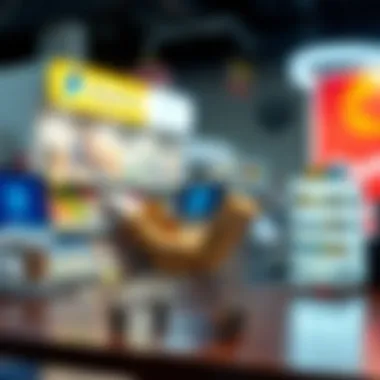
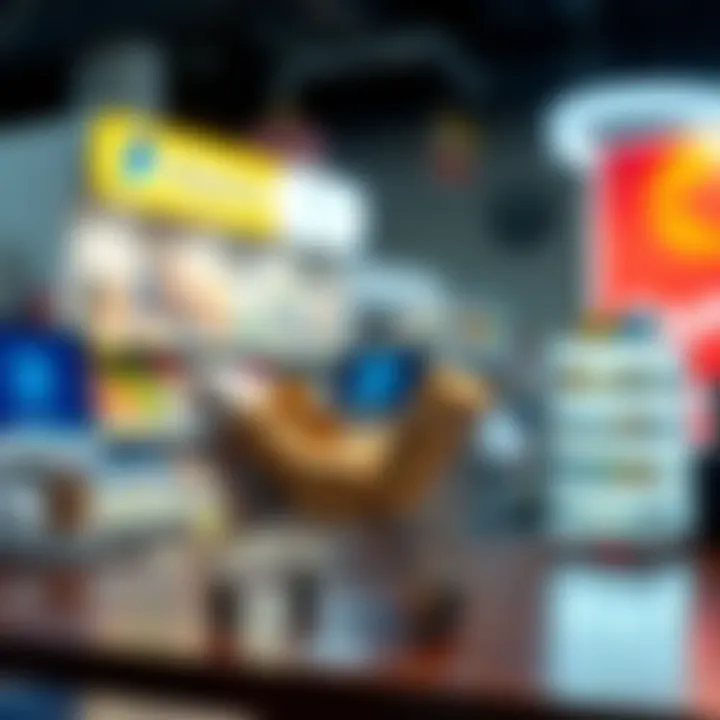
In today’s global economy, knowing how international transactions work via PayPal can be a real game changer. This section delves into why these transactions are increasingly important for business owners and consumers alike. With many enterprises expanding their reach beyond borders, understanding how to send and receive payments internationally can not only make things easy, but also help you stay competitive. Many users also find PayPal's wide acceptance to be reassuring, which means they can engage with customers anywhere in the world without much hassle.
With PayPal, users can instantly connect with friends and families across the globe or buy products from foreign vendors. But, navigating this process is not just about the convenience; there are important elements to consider, such as currency conversion, fees, and compliance regulations. So, let's break it down.
Understanding Currency Conversion and Fees
When it comes to international transactions, currency conversion is an essential aspect. If you are dealing with a foreign currency, PayPal automatically converts the amount to your local currency. This service is undoubtedly useful, but it carries fees that users should know about.
Here are some key points regarding currency conversion and fees:
- Exchange Rate Markup: PayPal adds a mark-up to the exchange rate, which means you may not get the market rate when converting your money. This additional cost can add up in transactions of larger sums.
- Transaction Fees: Depending on your account and the type of transaction, fees can vary. Generally, international transfers have a standard fee, which can range from 1.5% to 4%, depending on the destination.
- Sending Money in Different Currencies: If you send money in a currency that is not supported by the recipient's account, PayPal will do the conversion during the transaction. That can foster confusion if users are not aware of it before sending.
It’s important to carefully review PayPal’s fee structure regarding international transactions, as it’s all too easy to overlook costs which can impact your bottom line.
"Understanding currency conversion is key to maximizing your payments without losing money to hidden fees."
Navigating International Compliance Regulations
Compliance regulations can often trip up even seasoned users. Each country has specific rules and regulations governing the transfer of funds, and as PayPal operates globally, it must adhere to these diverse regulations. This is crucial for users, especially businesses hoping to maintain financial integrity.
Here are the essential compliance elements to consider when dealing with international transactions:
- Know Your Customer (KYC): PayPal may require you to verify your identity before conducting certain transactions. This is their way of ensuring that they know who is sending and receiving money—especially important for preventing fraud.
- Anti-Money Laundering (AML): Regulations vary by country but understanding how AML laws affect international payments is vital. PayPal has to comply with international AML regulations, which means they monitor transactions for any irregular activities that might indicate money laundering.
- Country-Specific Regulations: Different countries may have unique rules regarding how money can be transferred. For instance, some jurisdictions have restrictions on remittances or require extra documentation for large transactions. It’s advisable to familiarize yourself with these regulations beforehand to avoid any issues.
In essence, grasping the intricacies of international compliance regulations helps users protect themselves against unforeseen legal ramifications, ensuring smoother transactions both now and in the future.
International transactions through PayPal are not just a straightforward process. They require an understanding of currency conversion, accompanying fees, and compliance regulations. Recognizing and addressing these elements can significantly enhance the user experience when navigating global payments.
Troubleshooting Common Issues
In the realm of digital transactions, hiccups are part of the journey. When it comes to PayPal, knowing how to troubleshoot common issues can keep your financial operations running smoothly. This section aims to shed light on how to identify problems and resolve account restrictions, empowering you to tackle these bumps in the road effectively.
Identifying Problems with Payment Receipts
When navigating the waters of online payments, one must pay careful attention to payment receipts. These little documents are like the breadcrumbs of your transactions; they can guide you through if things go awry. You might find yourself wondering why a payment hasn’t shown up, or perhaps why you received a receipt when you weren’t expecting one. These situations can lead to uncertainty.
To address these concerns, consider the following:
- Check Your Transaction History: Often, the first step in identifying a problem is to look back at what has transpired. Log into your PayPal account and review your transaction history. Are there any discrepancies?
- Look for Emails from PayPal: PayPal usually sends emails when a transaction is completed. This is key, as sometimes payments might be pending or have been flagged for review.
- Verify Payment Status: PayPal provides status updates on transactions. If a payment is marked as "pending," this could be due to various reasons, including insufficient funds in the sender's account or verification processes.
By being vigilant and proactive, you can often locate the source of the issue. If a transaction appears to be lost in the ether, it’s beneficial to reach out to customer support. Keep any relevant information handy, such as transaction IDs, to expedite the process.
Resolving Account Restrictions
Account restrictions can feel like a heavy weight on your shoulders, leaving you unable to access funds or send payments. Understanding how to resolve these restrictions is critical for staying on top of your finances.
Here are some common reasons why your PayPal account could be restricted and how to deal with them:
- Incomplete Verification: Ensure you've completed all necessary verification steps. Sometimes, submitting additional documentation can lift restrictions.
- Pattern of High Transactions: If your account shows unusual activity or exceeds certain thresholds unexpectedly, it could trigger a restriction for safety. In this situation, providing clarity and verification usually helps.
- Customer Disputes: If customers dispute payments regularly, PayPal may impose restrictions to protect both parties. Resolving any disputes amicably and addressing the reasons for dissatisfaction can improve your standing.
To lift these restrictions, start by reviewing PayPal's notification messages regarding your account. Often, they will outline the steps you need to take. Following through diligently could lead to a quicker resolution. Keep in mind that even minor oversights can lead to restrictions, so stay organized and aware of your account status.
"It's better to be safe than sorry. Keep your account details updated and monitor your transaction activity regularly"
By understanding these common issues and how to troubleshoot them, you can maintain control of your transactions and provide a smoother experience for yourself and any customers involved in your payment processes.
Future Trends in Digital Payments
The landscape of digital payments continues to evolve at an astonishing pace. As financial transactions increasingly move into the digital realm, it's essential to grasp the coming shifts that are reshaping how we interact with money. Understanding future trends in digital payments isn't just beneficial; it's crucial for anyone involved in finance, whether you're a small business, freelancer, or simply looking to navigate your personal transactions more effectively.
Emerging Technologies Impacting Payments
Technological advancements are a primary driver of change in the payment sector. One notable trend is the rise of blockchain technology, which allows for decentralized transactions that enhance security and transparency. With blockchain, there's no need for intermediaries; users can send money directly without the lengthy processes traditional banks demand. Another prominent development is the increasing use of biometrics in payment authentication. Fingerprint scanning and facial recognition aims to minimize fraud while adding convenience to the user experience. These technologies reduce the need to remember complex passwords or PINs, making transactions more accessible and efficient.
"The introduction of biometric authentication reduces not just time but also the risk associated with payment fraud—a win-win for consumers and businesses alike."
Additionally, the surge in contactless payments through NFC (Near Field Communication) technology has revolutionized in-store transactions. Shoppers can simply tap their mobile devices or cards against a point-of-sale terminal, making for quick and seamless checkouts. This trend toward speed and convenience is particularly appealing to a generation that's grown accustomed to instant gratification.
The Evolution of Consumer Preferences
As technology pushes boundaries, consumer preferences are adapting accordingly. More people are drawing towards digital wallets like PayPal, Venmo, and Cash App because of their ease of use and integration into everyday life. This shift signifies a clear desire for streamlined payment processes—consumers expect frictionless transactions that fit into their fast-paced lifestyles.
Moreover, millennials and Gen Z consumers are increasingly favoring brands that offer flexibility in payment options. They want choices, whether that's through monthly payment plans or cryptocurrency acceptance. As these generations gain buying power, businesses will need to cater to their diverse preferences or risk losing market share.
An important consideration here is sustainability. Younger consumers are more aware of the environmental impact of their choices, leading them to favor companies that align with these values. Thus, integrating eco-friendly practices will become a significant competitive advantage in the digital payment landscape.
To keep pace, businesses must continuously analyze and adapt to these consumer preferences. The firms that stay attuned to the shifting tides will not only survive but thrive in this dynamic environment. Staying ahead of trends will allow businesses to proactively tailor their offerings and enhance customer satisfaction.
As digital payments continue to grow, being aware of these trends equips individuals and businesses alike to make informed, strategic decisions in the financial landscape.
The End
The conclusion serves as a crucial wrap-up for any article, especially one that dives deep into the world of payment facilitation through PayPal. In this guide, it’s important to re-emphasize key elements, benefits, and various considerations surrounding the rollout of PayPal as a payment platform.
Recapping Key Insights
Throughout this article, we have dissected PayPal’s functionalities, showing its significance as more than just a transaction tool. Here are some essential takeaways:
- User-friendly Setup: Establishing a PayPal account is relatively straightforward, which opens doors for users at all experience levels.
- Security Measures: The robust security features protect users against fraud, ensuring peace of mind with online transactions.
- Diverse Use Cases: From e-commerce to crowdfunding, PayPal stands as a versatile option for receiving payments, catering to a wide array of contexts and needs.
- Fee Structures: Understanding the fee landscape is vital. Users can strategically minimize costs by being informed.
These insights weave together the overarching narrative that PayPal is not only a payment facilitator but also a trustworthy ally in navigating digital finance.
Final Thoughts on Utilizing PayPal
As we draw this guide to a close, it is vital to acknowledge the evolving nature of digital transactions. By leveraging PayPal's features with clarity and intent, users can enhance their financial dealings.
Adopting a proactive approach—keeping up with emerging currncy regulations and payment trends—will help in maximizing the platform’s potential. Furthermore, while PayPal is an adept tool, fostering a general understanding of digital finance could be just as impactful.
In summary, whether you’re a beginner venturing into the digital payment space or a seasoned investor looking to optimize transactions, PayPal offers essential tools and features that can significantly boost efficiency and security in handling payments. This guide aims to ensure you are well-equipped to navigate the complex waters of digital payments with confidence and ease.







