Evaluating LastPass: A Comprehensive Review of Its Features
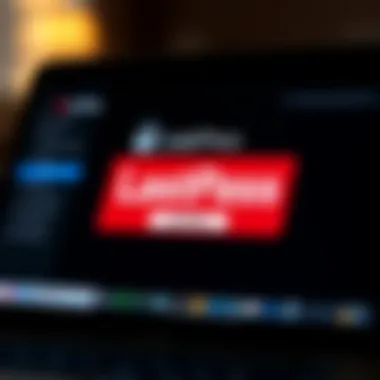

Intro
As digital interactions become an integral part of our daily lives, the importance of managing our online passwords effectively cannot be overstated. Without a robust strategy in place, individuals risk falling victim to cyber threats that abound in today’s interconnected world. One tool that has gained attention in recent years is LastPass, a password management solution that promises to streamline logging in to various accounts while enhancing security.
In examining LastPass, it’s beneficial to consider not just its features but also its broader implications for personal digital safety. This analysis will dig deep into what LastPass offers, touching on its strengths, potential drawbacks, and how it compares to alternative services in the market. Understanding these elements is essential for anyone seeking to bolster their cybersecurity posture in an age where password breaches are alarmingly common.
Through evaluating user experiences, expert assessments, and practical applications, this article will serve as a comprehensive guide for informed decision-making regarding password management.
Key Definitions
Before diving into the functionality of LastPass, it is crucial to clarify terminology that often pops up in security discussions.
Password Management: This refers to how users store and manage their passwords. Tools like LastPass help automate this process, keeping login credentials safe and accessible.
Encryption: This is the method of converting information into a coded format, making it unreadable without the correct decryption key. Encryption secures stored data, which is especially paramount for password management solutions.
Two-Factor Authentication (2FA): A security process requiring two forms of verification before granting access to an account. This adds an extra layer of security beyond just a password.
Data Breach: This term describes incidents where unauthorized individuals gain access to sensitive information. Understanding this term is central to grasping the stakes involved in using any online service that handles personal data.
By putting these definitions front and center, we can better appreciate the conversations surrounding password management, particularly with LastPass at the heart of it.
Expert Insights
Exploring expert commentary provides deeper understanding. Security analysts frequently highlight a balance between usability and security in password managers.
"In cybersecurity, ease of use often clashes with robust security measures. Tools must navigate this tightrope to be effective."
Password management services like LastPass bind their usability closely with security features like encryption and 2FA. This means that users not only need to remember their "master" password but should also consider enabling additional security layers, ensuring that their data remains intact against breaches.
Final Thoughts
Navigating the vast landscape of password management may seem daunting, but a closer look at tools like LastPass reveals they can provide both security and convenience. By understanding what this service offers and how it fits into the larger context of digital safety, users can develop a more informed approach to managing their online identities.
For those seeking additional insights, resources can be found at Wikipedia and Britannica.
In summary, a thorough evaluation of LastPass shines a light on both its merits and limitations, helping users navigate the often murky waters of digital security. Engaging with these factors not only enhances personal security but promotes a proactive approach to online privacy.
Prelims to Password Management
Digital security has become a cornerstone of our interconnected lives. As we navigate through a world brimming with online interactions, the importance of password management cannot be overstated. A password is frequently the gatekeeper to our most sensitive information, from personal communications to financial accounts. For many, the ability to guard against unauthorized access hinges not only on the strength of those passwords but also on how effectively they are managed.
In an era where data breaches and cyber threats loom large, understanding how to effectively manage passwords is paramount. This necessitates awareness of the tools that can assist in creating, storing, and safeguarding these critical credentials. The rise of password managers like LastPass signifies a shift toward more sophisticated digital security solutions. They offer users the ability to generate and recall numerous strong passwords without the burden of manually remembering each one, thus allowing for both convenience and enhanced security.
With the digital landscape continuing to evolve and become more challenging to navigate, relying solely on human memory for password management is akin to sailing a ship without a compass. Password managers not only simplify the task of keeping track of passwords but also add layers of security that individual efforts often cannot match.
As this article unfolds, it will delve into the various aspects of LastPass, detailing its functionality as a password manager, analyzing its features, and discussing its role in bolstering digital security for users of all backgrounds. Ultimately, whether one is new to the concept of password management or a seasoned user familiar with such tools, understanding the capabilities and potential drawbacks of solutions like LastPass can help in forming a robust digital security strategy.
Key Features of LastPass
In a digital landscape fraught with cyber threats and evolving online vulnerabilities, understanding the key features of LastPass is essential. This section highlights why these elements are pivotal for modern password management. The benefits they offer not only bolster user convenience but also enhance security, making LastPass a formidable player in the realm of password management solutions.
Password Vault
LastPass acts as a secure vault for all your passwords—a digital safe, if you will. Users can store, manage, and retrieve their passwords with extraordinary ease. When you log into any website, LastPass can autofill your credentials, which can save time and spare you from the hassle of remembering complex password combinations. This vault utilizes a strong encryption method, essentially turning your passwords into a jigsaw puzzle that only you can solve. The beauty lies in its simplistic interface, where navigating through saved items feels intuitive rather than cumbersome.
Browser Integration


In today's world, web browsers have become the gateway to varying online experiences, and LastPass integrates seamlessly with popular browsers like Google Chrome, Mozilla Firefox, and Safari. This integration is important for a couple of reasons. Firstly, it allows users to access their password vault without having to navigate away from their browsing activities. With just a few clicks, you can manage, edit, or generate a robust password, which feels like having your own digital assistant on standby. Additionally, LastPass can even generate strong passwords on your behalf and save them automatically, ensuring you do not fall into the trap of using simple or repetitive passwords.
Security Audits
A security audit serves as your checking account balance for digital security; it gives you a clear snapshot of your online safety. LastPass offers a feature known as the "Security Challenge" that scans your vault for repeating or weak passwords and encourages you to strengthen them. This not only assists in enhancing overall password strength but also fosters better cybersecurity habits. By having this feature, you’re encouraged to attend to your password health regularly, which can be a game-changer, especially with the staggering number of data breaches reported annually.
Multi-Factor Authentication
Multi-Factor Authentication (MFA) adds an extra layer of security, which is crucial in a world where breaches are as common as morning coffee. LastPass provides users the option to enable MFA, which requires not just the password, but another form of verification—like a code sent to your phone. This dual-layer protection acts as a gatekeeper, significantly reducing the risks associated with unauthorized access. It is like having a bouncer at the club door who checks ID more than once before allowing entry.
"Multi-Factor Authentication is not just a luxury—it's fast becoming a necessity in today’s security landscape".
In summary, the key features of LastPass—from its user-friendly password vault to robust security audits, seamless browser integration, and multi-factor authentication—make it a well-rounded solution tailored for anyone looking to enhance their digital security. By leveraging these features, users can confidently navigate the treacherous waters of online security.
Usability Analysis
When delving into a password manager like LastPass, usability is a critical aspect that often determines its effectiveness for everyday users. A system may boast cutting-edge security features and industry accolades, but if it's clunky or hard to navigate, many users will simply toss it aside. In this section, we will explore three main areas: user interface design, accessibility across platforms, and customer support and resources. Understanding these elements can assist users in making wise choices regarding their digital security.
User Interface Design
The design of LastPass’s user interface plays a crucial role in the day-to-day user experience. If you're spending more time figuring out where buttons are than actually using the tool, frustration can quickly set in. Good design isn't just about looking pretty, it's about functioning efficiently. A well-structured interface helps users intuitively manage their passwords without getting lost in a maze of options.
For instance, LastPass maintains a clean dashboard. Its layout combines simplicity with functionality, allowing users to quickly access saved passwords, add new entries, and navigate settings without feeling overwhelmed. Also, the use of color coding and intuitive icons supports easier identification of important features. But it’s key to note that some might experience a learning curve, particularly if they are not tech-savvy. The blend of simplicity and comprehensive functionality makes LastPass appealing, but the learning phase could vary from person to person.
Accessibility Across Platforms
In an era where we juggle multiple devices, the ability to access LastPass across different platforms is not just a convenience, it's a necessity. LastPass provides browser extensions, desktop applications, and mobile apps for both iOS and Android systems. This accessibility ensures that users can manage their passwords whether they are on a work laptop, home desktop, or smartphone.
Furthermore, seamless synchronization across these platforms means a user can update their credentials on one device, and the changes reflect immediately on others, removing potential security risks stemming from outdated passwords. However, one must also consider the implications of multi-device accessibility. While it’s great that you can access your passwords anytime, it also means securing each device is paramount. If one is careless about device security, that could pose risks.
Customer Support and Resources
Even the most elegantly designed tools can falter in usage, hence strong customer support becomes indispensable. LastPass offers multiple support channels including an extensive online knowledge base, email support, and community forums. The knowledge base is particularly handy, filled with guides, troubleshooting tips, and FAQs that can often resolve common issues without needing to wait for human assistance.
However, reception of support can be mixed. While some users report quick and helpful responses from the support team, others have expressed frustration over long response times. Additionally, community forums can provide alternative insights and solutions, yet navigating these can sometimes feel like searching for a needle in a haystack.
In summary, usability analysis of LastPass reveals a solid interface and good accessibility, but there’s room for improvement in customer support responsiveness. Users must weigh these factors against their individual needs to enhance their password management experience.
For those seeking further insights or community-driven advice, platforms like Reddit and Wikipedia can serve as additional resources.
Security Features of LastPass
In today’s digital age, where data breaches and cyber threats lurk around every corner, having strong security features in a password manager is paramount. LastPass offers a suite of security measures designed to protect user data and assure peace of mind. From encryption standards that cloak your passwords to robust user-access controls, understanding these elements can help you gauge whether LastPass meets the rigorous demands of modern cybersecurity needs.
Encryption Standards
When it comes to safeguarding sensitive information, encryption acts as the first line of defense. LastPass employs advanced encryption algorithms, notably AES-256, known for its robust security. This level of encryption means that even if data is somehow intercepted, it remains locked away tighter than a drum.
Here's a closer look at how it works:
- Key Encryption: LastPass doesn’t store your master password; it uses it to create a unique key. Your password is never transmitted or stored on their servers, which adds an extra layer of protection.
- Zero Knowledge Architecture: This concept ensures that not even LastPass can view your stored passwords. Only you have access, ultimately ensuring user privacy.
Blockquote: "The less anyone knows about your passwords, including the service provider, the safer you are."
Data Breach Records
No company is immune to potential data breaches, and LastPass is not an exception. Back in 2022, LastPass experienced a security incident that compromised some user data, raising eyebrows and concerns. While the company claimed that no sensitive information was leaked, it brought attention to the gates around their defenses.
When evaluating the effectiveness of LastPass, it's vital to consider both historical data breaches and response efficacy:


- Incident Response: The way LastPass handled the situation is key. They promptly communicated with their users, providing instructions on what steps to take after the information was compromised.
- Ongoing Improvements: In the aftermath of breaches, companies often implement new features or protocols to bolster security. LastPass has been proactive in enhancing system defenses following any security incident.
User Control over Passwords
One of the significant talking points in security features is how much control users have over their passwords. LastPass allows users to customize their security settings according to personal preferences. This autonomy attracts various individuals, from the technologically savvy to those just learning the ropes of password management.
Key aspects include:
- Password Generator: LastPass provides an integrated tool to create complex passwords that are hard to crack. This simple yet effective feature helps users avoid common pitfalls like reusing passwords.
- Security Challenge: This functionality evaluates your stored passwords for strength and offers recommendations for improvement. It encourages users to remain vigilant about their account security; this is akin to having a fitness tracker for password health.
Thus, the security features of LastPass not only focus on encryption protocols and data breach response but also emphasize user empowerment. Understanding these facets can shape how you perceive LastPass in protecting your digital identity.
Pros and Cons of LastPass
When it comes to choosing a password manager, weighing the pros and cons is key for any user wanting to protect their digital life. LastPass, as one of the leading solutions in the market, comes with its own set of advantages and disadvantages. This section will shed light on the specific elements that make LastPass a contender in the realm of password management, while also addressing critical considerations that potential users should keep in mind.
Advantages of Using LastPass
LastPass has carved out a solid reputation over the years. There are several notable advantages that can sway users towards opting for this password manager:
- User-Friendly Interface: The layout is intuitive, making it accessible for even the less tech-savvy. Users can easily navigate through the features without any fuss.
- Comprehensive Password Vault: All your passwords are stored in a secure vault, eliminating the need to remember every single one. This feature is a real time-saver, especially when juggling numerous accounts.
- Cross-Platform Accessibility: LastPass offers seamless integration across devices. Whether on a computer or a mobile device, users have access to their passwords wherever they go.
- Robust Security Measures: The encryption—using AES-256 bit standard—is a significant strength. This encryption is quite formidable and ensures that the vault remains secure.
- Security Audits and Alerts: Regular security checks and immediate alerts for potential breaches foster a proactive approach to digital security, keeping users informed of issues.
- Multi-Factor Authentication: The option to enable additional verification adds another layer of protection, which is crucial in today's landscape of rising cyber threats.
Potential Disadvantages
While LastPass shines in many areas, no product is without its drawbacks. It’s crucial to consider the following potential disadvantages before committing:
- Recent Data Breaches: LastPass has faced accusations in the past regarding its security. Users may find it concerning that even prominent services are not impervious to cyber threats.
- Limited Free Version: The free tier of LastPass is somewhat limited, leaving many users with the decision to pay for premium features to unlock its full potential.
- Dependence on Internet: Being cloud-based means that at times of poor connectivity or server issues, users might find it challenging to access their vaults.
- Feature Overload: For some users, LastPass can feel overwhelming with features. The abundance of options might complicate the user experience rather than simplifying it.
- Privacy Concerns: Even though LastPass encrypts data, there are still debates over the extent of user privacy, especially since the company stores data in the cloud.
"Security is not a product, but a process." — Bruce Schneier
In the end, every user will need to assess these pros and cons in relation to their unique needs and circumstances. Understanding both sides of the equation can aid in making a more informed decision about whether LastPass is the password management solution that fits the bill.
Comparative Analysis
When it comes to password management, a comparative analysis holds significant weight, especially for platforms like LastPass. This section will zoom into how LastPass stacks up against its rivals in the industry, shedding light on specific features that may sway your decision on choosing the right password manager. By evaluating multiple options side by side, you can effectively determine which service best aligns with your needs.
A comparative approach helps to unveil not just surface-level functionalities but also dives deep into the reliability and support mechanisms that each option offers. A well-rounded perspective can highlight the strengths and weaknesses of LastPass compared to other platforms, giving a clearer picture of what to expect. It's not merely about picking the cheapest or most popular choice; understanding the nuts and bolts of these services ensures you make a smart decision that can protect your digital life.
LastPass vs. Competitors
When comparing LastPass to alternative password managers, a variety of factors come into play:
- User Interface and Experience: LastPass offers a clean, user-friendly interface, unlike some competitors that might overwhelm users with complex designs. For instance, 1Password and Dashlane feature polished layouts, but LastPass holds its ground with easy navigation and intuitive access to important functions.
- Security Features: Security is paramount in password management. While LastPass employs strong encryption, competitors like Bitwarden and Keeper have their unique advantages, such as open-source transparency in Bitwarden, which some tech-savvy users might find appealing. It’s crucial to weigh these factors based on your comfort level with technology and security needs.
- Storage Options: LastPass allows for not only password storage but also secure notes and payment information. Other players, like NordPass, also focus heavily on cross-platform compatibility, which is critical for users who switch between devices often. Make sure to assess which one gives you the most flexibility.
- Multi-Factor Authentication (MFA): While LastPass offers MFA, the level of integration and customization options differs across platforms. For example, some users might find the detailed options in Authy or Google Authenticator to suit their needs better. A comparison here is critical when prioritizing how you want to secure access to your accounts.
In the ever-evolving landscape of cybersecurity, staying informed about the competition can highlight what features might be most beneficial for personal or business use.
Cost Analysis of Password Managers
The cost of password managers can vary significantly, and understanding what you're actually paying for is vital. Many users shy away from paid services, thinking they are not worth it, but that perception can be misleading.
- Subscription Models: LastPass offers a freemium model, providing basic functionalities free of charge while charging for premium features. Alternatively, services like Keeper and Dashlane provide robust free trials but shift entirely to paid subscriptions that might seem steep at first glance.
- Annual vs. Monthly Payments: While some password managers favor a monthly billing cycle, LastPass offers discounts for those who commit to annual payments. This can result in substantial savings over time if you know you’ll be using the service long-term.
- Value for Money: Lastly, consider the value derived from what you pay. Look at features such as advanced security audits, priority customer support, and recovery options. For instance, while LastPass might be more aesthetically pleasing and user-friendly, another service could offer better features at the same price point.
Ultimately, being conscious of the pricing structures and evaluating them based on your unique requirements can make a discernible impact on your choice of a password manager.
"Choosing the right password manager is akin to selecting a financial adviser; the decision shapes your entire digital ecosystem. Take your time, weigh your options, and make an informed choice."
User Experiences
User experiences play a pivotal role in assessing the effectiveness of LastPass as a password management solution. The real-world feedback from users offers valuable insights that can’t always be gleaned from technical specifications or marketing material. Understanding how individuals interact with LastPass—what works well for them and what does not—illuminates crucial aspects of the password management landscape.


Feedback can reveal the usability, functionality, and reliability of a tool like LastPass, making it indispensable for both novice and experienced users seeking to safeguard their digital lives. By highlighting both positive and negative experiences, we can create a more balanced picture that informs readers about what they might expect if they choose to implement LastPass into their security routines.
Positive Feedback from Users
Many users have shared their positive experiences with LastPass, citing several commendable features and benefits. Some of the most frequently mentioned points include:
- Convenience: Users often highlight how LastPass simplifies the cumbersome process of managing multiple passwords. Instead of juggling various combinations, LastPass allows users to store passwords securely in one place, making it incredibly efficient to access accounts.
- Strong Security Measures: A good number of user reviews praise LastPass for its robust encryption standards, giving users peace of mind regarding the safety of their personal information. The dual-factor authentication feature is particularly well-regarded, as it adds an extra layer of protection against unauthorized access.
- User-Friendly Interface: For those who aren't tech-savvy, the intuitive design of LastPass is a standout feature. Many users describe the interface as straightforward and easy to navigate, which significantly lowers the barrier to entry for new users.
"LastPass has transformed the way I handle my passwords; it feels like I'm carrying a vault in my pocket!" — Satisfied User
This sentiment is echoed across various forums and reviews, underscoring the consensus about LastPass's overall effectiveness in making password management less of a chore.
Common User Complaints
Despite the positive feedback, not all user experiences with LastPass are rosy. Some complaints recur frequently, and addressing these can help potential users make informed decisions. Common issues reported include:
- Syncing Issues: A number of users have reported difficulties synchronizing passwords across different devices. This can be particularly frustrating, as it defeats the convenience that a password manager is supposed to offer.
- Service Outages: Even though this happens infrequently, service outages have left some users unable to access their passwords when needed. Missing out on an important login due to a service issue can be a major inconvenience.
- Retention of Data: Some users express concern regarding account data retention policies. There have been questions regarding how long LastPass retains user data after service cancellation, leading to uncertainty about privacy implications.
It becomes clear that while LastPass provides an essential service, certain aspects could benefit from improvements to enhance user satisfaction. By weighing both the praises and the grievances, future users can gain a holistic understanding of what to expect from LastPass.
Future of LastPass
Exploring the future of LastPass is crucial for understanding its potential longevity in a rapidly evolving digital landscape. The field of cybersecurity is not stagnant. In fact, it evolves at a pace that often feels overwhelming. As more individuals and businesses recognize the importance of safeguarding sensitive information, the demand for robust password management solutions like LastPass will continue to grow. This section tackles the recent developments and the long-term viability of LastPass, shedding light on both immediate changes and strategic foresight.
Recent Developments
Over the past year, LastPass has implemented several updates aimed at enhancing user experience and security. Key among these has been the improved user interface, which aims to streamline the password management process. For instance, they introduced features that simplify the way users store and retrieve passwords. Analytics indicate that these changes have made the process of adding new credentials less cumbersome, aligning with user feedback demanding a more intuitive design.
Moreover, LastPass has ramped up its security measures, integrating additional multi-factor authentication options. This not only solidifies the defense against unauthorized access but also reflects an adaptive approach to emerging threats in cybersecurity. Users can now enjoy features like biometric logins, making their experience smoother without compromising on security.
There’s also been a greater transparency about data breach history and ongoing security protocols, which is vital for maintaining user trust. Many tech reporters and cybersecurity experts have applauded this stance, suggesting it positions LastPass as a proactive player in the password management arena.
Long-term Viability
Looking ahead, the long-term viability of LastPass hinges on several factors. Market dynamics, competition, and user trust are all pivotal. The password management industry has seen robust competitors enter the fray, each pushing for innovation and better service. Therefore, LastPass must not only stay relevant but also ahead of the curve.
Given the increasing scrutiny on digital security, adaptability will be essential. If LastPass can continue to innovate—be it through features, user experience, or stronger security protocols—it stands a good chance of maintaining its position in the market. Users are likely to lean towards services that not only protect their data but also respect their need for convenience and usability.
Additionally, maintaining customer trust will be paramount. As data breaches become more commonplace, LastPass will need to communicate forthrightly about its security measures and how it responds to any vulnerabilities that arise. Building open lines of communication with users can ensure higher retention rates, which are crucial for longevity.
Culmination
In assessing LastPass as a password management tool, it becomes clear that understanding this topic is pivotal for anyone navigating the labyrinth of digital security in today’s world. The conclusion is not merely a summary; it’s the crux of what has been explored throughout the article. By synthesizing various elements such as functionality, security measures, and user experiences, we can draw insightful conclusions regarding LastPass's efficacy.
Notably, the security aspect stands out—the encryption standards and multi-factor authentication features play a monumental role in safeguarding sensitive information. Coupling this with usability and support structures offers users a holistic view of LastPass. This analysis helps demystify not just how LastPass works, but also why it might be an essential part of a modern digital strategy.
Ultimately, considerations around cost and user satisfaction further enrich the discussion. When weighing the pros and cons outlined, a clearer picture emerges, assisting users in making informed choices tailored to their unique needs. The depth and scope of this examination aim to empower individuals, whether they are newcomers or seasoned cybersecurity enthusiasts, to embrace robust password management solutions effectively.
Final Thoughts on LastPass
Reflecting on the capabilities of LastPass, it’s evident that it holds a notable position in the realm of password management. The ability to store, generate, and share passwords securely positions it as a formidable tool against the ever-present threat of cybercrimes. With its user-friendly interface, even those who might be less tech-savvy can navigate the system with ease.
Still, prospective users should weigh their individual needs against LastPass's features. Is it comprehensive enough for your password management demands? Many users appreciate the seamless integration with browsers and mobile applications, making it a convenient option across devices.
However, it’s paramount to remain cautious. The data breach incidents in the past serve as a reminder of the vulnerabilities that even established players face. Thus, remaining vigilant and informed about implementation and security practices is crucial.
Recommendations for Users
In light of the analysis provided, the following recommendations can help users maximize their experience with LastPass:
- Conduct Regular Security Audits: Use the built-in security features to regularly audit your stored passwords. Identify weak, reused, or compromised passwords to enhance your digital defenses.
- Enable Multi-Factor Authentication: Activate multi-factor authentication to add an additional layer of security, making unauthorized access significantly more challenging.
- Stay Informed on Updates: Periodically review any updates or changes to LastPass's terms of service or security policies. Awareness of these changes can inform your usage and trust in the platform.
- Engage with User Resources and Community: Explore forums, like those on Reddit, or check resources on websites like Wikipedia, to gather insights from other users and experts in the field.
- Evaluate Your Needs Periodically: As your digital practices evolve, reassess whether LastPass’s offerings align still with your requirements. Consider alternatives if necessary, as cybersecurity is a continuously changing landscape.
As a user, your proactive approaches will not only safeguard your digital assets but will also enhance your overall experience with LastPass.







