A Detailed Look at Intuit QuickBooks Versions
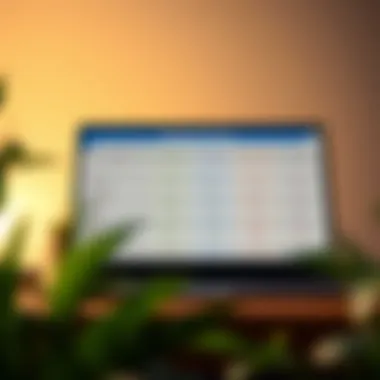
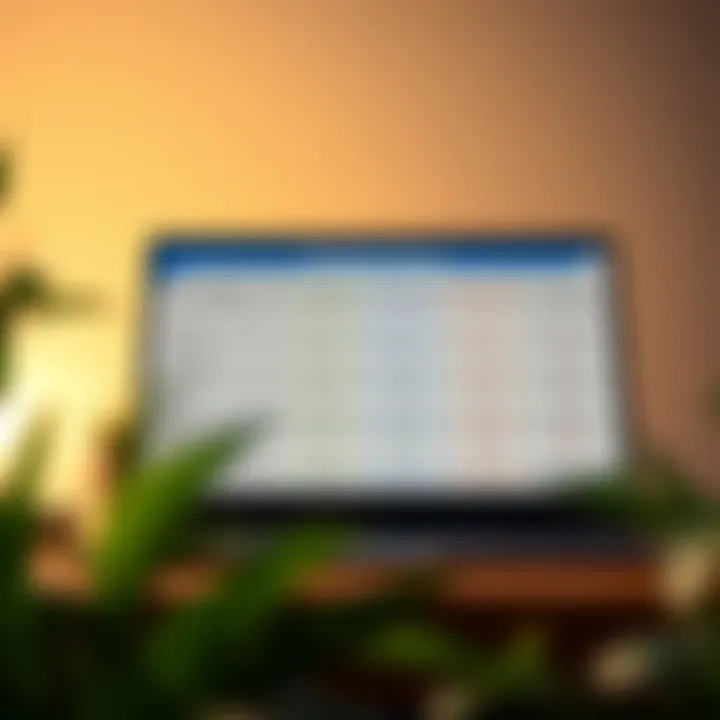
Intro
In today's fast-paced business environment, effective financial management is paramount. Many small to mid-sized businesses grapple with the challenge of finding the right tools to handle their finances seamlessly. In this context, QuickBooks emerges as a leading player, offering various versions tailored to meet distinct business needs. Whether you are just beginning your entrepreneurial journey or are a seasoned business professional, knowing which version of QuickBooks to embrace can significantly impact your fiscal strategies.
This guide aims to peel back the layers surrounding Intuit's QuickBooks versions, presenting an exhaustive overview that not only highlights unique features and functionalities but also considers user experiences and evolving trends within the software’s ecosystem. The end goal? To empower you to select the version that fits best with your financial objectives.
As we navigate this landscape, there is much to consider. Let’s delve into some critical key definitions that lay the groundwork for understanding what QuickBooks offers, and why it matters to your business operations.
Preface to Intuit QuickBooks
Intuit QuickBooks is more than just a financial software; it's a cornerstone for small to medium-sized businesses navigating the often choppy waters of accounting. Understanding the different versions of QuickBooks is vital for business owners, accountants, and financial advisors alike. QuickBooks isn’t a one-size-fits-all solution; each version comes tailored with tools and features that cater to specific operational needs and financial scenarios.
In this section, we’ll explore what QuickBooks brings to the table. The importance of selecting the correct version extends beyond just functionality; it can significantly impact business efficiency, financial accuracy, and overall growth. Making an informed choice can save time, cut costs, and enhance decision-making.
Overview of QuickBooks
QuickBooks has established itself as a go-to platform for managing finances. Originally designed for small business accounting, its user-friendly interface appeals to a broad user base. With features like invoicing, expense tracking, and payroll processing, users can manage their finances with relative ease.
The evolution of QuickBooks has brought about several iterations. Each version—whether it's Online, Desktop, or Self-Employed—grants unique features tailored for different types of users. QuickBooks has transformed the way businesses handle their accounting needs, shifting a traditionally cumbersome task into a streamlined process that integrates seamlessly with various business functions.
Purpose and Functionality
The primary purpose of QuickBooks is to simplify accounting tasks, allowing users to focus on growing their businesses rather than grappling with numbers and data entry. The core functionality includes:
- Invoicing: Creating custom invoices, sending them via email, and tracking outstanding payments.
- Expense Tracking: Users can connect bank accounts to categorize transactions and monitor spending.
- Reporting: Generating detailed financial reports offers insights that help in decision-making.
- Payroll Services: Automatically calculating taxes and processing payroll can save hours at the end of each pay period.
In essence, QuickBooks allows businesses not only to keep their financial data organized but also to convert that data into actionable insights. This efficiency fosters better communication with stakeholders, be it tax authorities, investors, or team members.
"A firm grasp of one’s finances can mean the difference between staying afloat and sinking under the pressure of business demands."
Overall, the growing popularity of QuickBooks is a testament to its effectiveness in facilitating better financial management for businesses. The subsequent sections will further dissect the product lines, laying the groundwork for users to navigate through the diverse options that QuickBooks presents.
Understanding QuickBooks Product Lines
When diving into Intuit’s offerings for financial management, one cannot overlook the significance of grasping QuickBooks product lines. Each version comes with a tailored set of features etched to cater to different segments in the business ecosystem. By understanding these product lines, users can maximize their efficiency in managing finances and accounting, leading to better decision-making.
QuickBooks has established a solid reputation over the years, but its various products can be somewhat overwhelming for new users and seasoned professionals alike. Understanding QuickBooks product lines means gaining clarity on which specific version aligns with unique business needs, operational complexities, and personal preferences. Let’s break this down into four primary categories.
QuickBooks Online
QuickBooks Online is an accessible choice for many, particularly for businesses that value flexibility. With the ability to access financial information from anywhere with an internet connection, it caters well to remote workers and teams. The features include:
- Cloud-Based Access: This version allows simultaneous access for multiple users, ensuring everyone stays on the same page – literally and figuratively.
- Mobile App: Handy for on-the-go invoicing, expense tracking, and even receipt captures, the mobile app keeps users constantly connected.
- Automated Features: Recurring billing and bank feed integrations simplify regular tasks, letting business owners focus more on growth and less on admin.
Despite its myriad benefits, users might sometimes face limitations with reporting complexity and integration capabilities compared to its desktop counterpart.
QuickBooks Desktop
Then, we've got QuickBooks Desktop, often seen as the heavy-hitter in the QuickBooks family. This version is typically favored by businesses that require robust features suitable for accounting professionals. Key aspects include:
- Advanced Reporting: The desktop version shines in providing comprehensive reporting capabilities, which can be a game-changer for businesses requiring deep analytical insights.
- Industry-Specific Solutions: You can choose versions tailored for specific industries, such as retail or construction, fundamentally improving relevance and usability.
- User Control: More control over data security and access settings as it functions offline, which some entities prefer in terms of data sensitivity.


However, potential downsides are the need for installation and potential challenges with updates, which can be cumbersome in busy work seasons.
QuickBooks Self-Employed
For individual freelancers and side hustlers, QuickBooks Self-Employed provides tailored solutions that simplify their unique financial landscape. With features focused on individuals:
- Expense Tracking: Quickly categorize business expenses, making tax season less stressful and more organized.
- Mileage Tracking: This tool is particularly invaluable for those who drive for work purposes. Automatic mileage tracking can save significant time.
- Tax Reports: Generate reports specific to self-employment taxes, ensuring that nothing slips through the cracks come tax time.
While this product is streamlined for simplicity, it may not fit those looking for more advanced accounting features or multi-user capabilities.
QuickBooks Mac
Last but certainly not least is QuickBooks for Mac, mastering the art of catering to Apple aficionados. This version is primarily tailored for small business owners entrenched in the macOS ecosystem. Important elements include:
- Mac-Friendly Interface: Fully designed to work seamlessly with Mac operating systems, providing a familiar feel for users.
- Customizable Templates: Craft personalized invoices and reports to reflect the unique branding of the business.
- Integration with Other Apple Services: Smooth integration with tools like Apple Contacts and Calendar enhances productivity.
However, users should note that some features available in the Windows version may not be supported in the Mac version, which can necessitate further consideration depending on specific tasks.
Understanding these product lines allows users not only to make informed decisions but also to harness the full potential of QuickBooks in a way that dovetails perfectly with their business objectives and workflows.
Detailed Analysis of QuickBooks Versions
The detailed analysis of QuickBooks versions is a cornerstone of this article, allowing prospective users to navigate through the various iterations of the software. It’s not just about accessing a tool; it’s recognizing how different features resonate with unique user needs. Understanding the subtleties among versions—whether it's functionality, pricing, or usability—can spell the difference between a seamless accounting experience and a troublesome one. By dissecting aspects such as user needs assessments and features comparisons, we provide a framework for making informed decisions that align with business objectives.
User Needs Assessment
Before diving into specific features, it’s critical to assess what users truly need from their accounting software. This varies wildly depending on business size, industry, and even individual preferences. For a small business owner, the priority might be basic bookkeeping and invoicing features, whereas a corporate entity might look for robust reporting tools and multi-user access.
The distinctions create a nuanced landscape. For instance, while QuickBooks Online excels in accessibility, it may lack some advanced features available in QuickBooks Desktop. Therefore, assessing user needs is not just beneficial—it’s essential for maximizing the effectiveness of this software.
Feature Comparison
When it comes to choosing between QuickBooks versions, understanding the feature set is paramount. Here’s a closer look at key aspects that can help clarify the decision.
User Interface and Experience
The user interface (UI) and experience (UX) of software significantly influence overall satisfaction. QuickBooks has made substantial efforts to refine its interface across different versions. For online users, the web-based dashboard is straightforward, making navigation a piece of cake, which is perfect for those who are less tech-savvy.
However, the transition from UI complexity to simplicity isn’t flawless. Some users miss certain comprehensive functionalities found in desktop versions.
- Key characteristic: Intuitive design
- Benefit: Facilitates ease of use across the board
- Unique feature: Responsive mobile application
- Advantage: Access financial data on the go
- Disadvantage: Less robust than desktop-only features
Reporting Capabilities
Reporting is at the crux of effective financial management. QuickBooks shines here, offering a variety of report formats which users can customize to their liking. This capability plays a crucial role in decision-making processes.
- Key characteristic: Diverse report generation
- Benefit: Facilitates in-depth analysis
- Unique feature: Real-time reporting in QuickBooks Online
- Advantage: Users can track performance instantly
- Disadvantage: Some may find features overwhelming at first
Integrations and Extensions
Integrations with third-party applications can elevate the functionality of QuickBooks, allowing tailored workflows for different businesses. Whether a user needs to sync with a CRM system or requires e-commerce capabilities, QuickBooks accommodates various integrations.
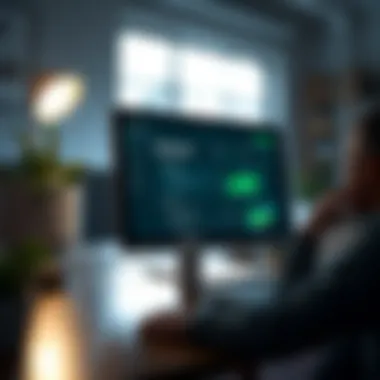

- Key characteristic: Wide array of compatible tools
- Benefit: Customizes user experience
- Unique feature: API access for developers
- Advantage: Create specialized solutions
- Disadvantage: May require technical know-how to implement fully
Pricing Variations
Pricing is often a significant consideration. QuickBooks offers various pricing tiers based on features and user limits, which can be a double-edged sword. For startups on a shoestring budget, the basic versions might suffice. However, as businesses grow, the necessity for upgraded plans can lead to unforeseen expenses.
- Key characteristic: Tiered pricing model
- Benefit: Options for every budget
- Unique feature: Subscription based pricing
- Advantage: Avoids hefty upfront costs
- Disadvantage: Ongoing costs may add up over time
Understanding these features through a comparative lens not only empowers users but also underpins informed choices that can lead to effective financial management.
Target Audience for Each Version
Understanding the target audience for different versions of QuickBooks is essential in making informed decisions about which software best suits a user’s needs. Each version of QuickBooks caters to specific groups, whether they are solo entrepreneurs, small business owners, or large corporate enterprises. Recognizing these distinctions enables users to effectively tap into the software's personalized features and functionalities, ensuring optimal performance in managing financial tasks.
Small Business Owners
Small business owners often wear many hats, from handling sales to managing payroll. For this demographic, QuickBooks Online stands out with its accessibility and cloud-based features. It allows users to access their financial data from anywhere, which is particularly handy for those who travel or work remotely. Moreover, the automatic updates mean that owners don’t have to worry about software maintenance, which can be a hassle.
With small businesses typically having tight budgets, pricing variations are crucial. QuickBooks offers tiered plans that cater to different revenue levels, ensuring it fits various budget constraints. Owners can easily track expenses, send invoices, and manage cash flow, which is vital for maintaining operations. The combination of affordability and comprehensive functionality makes this version a strong contender for small business proprietors.
Freelancers and Contractors
Freelancers and contractors generally face unique challenges, including irregular income and juggling multiple clients. QuickBooks Self-Employed is tailored for those who need a straightforward solution. This version allows users to track income and expenses manually, which is particularly helpful given the fluctuating nature of freelance work.
The tax capabilities of QuickBooks Self-Employed are also a draw for this audience. It allows for effortless tracking of deductible expenses, ultimately simplifying tax season. Additionally, freelancers often benefit from invoicing features, which allow quick billing for various projects without jumping through hoops. This simplicity can free up time for freelancing individuals, letting them focus on their craft more than their finances.
Accountants and Financial Advisors
Accountants and financial advisors form another distinct audience, requiring robust features for managing multiple clients. QuickBooks Desktop provides advanced functionalities, such as sophisticated reporting tools, inventory management, and multiple user options. These capabilities are critical in helping professionals accurately advise clients on financial matters.
The need for secure and detailed reporting cannot be overstated. Accountants often require detailed financial statements to provide insight into a company's financial health, and QuickBooks Desktop excels in this area. Additionally, being a desktop solution, it allows deeper integration with various accounting practices and requires a lesser reliance on internet connectivity.
Corporate Enterprises
For large organizations, managing finances across various departments and branches can become complex and overwhelming. QuickBooks Enterprise caters to this need with advanced features designed for scalability. It offers higher customizability, additional user capacity, and advanced reporting functions, all fundamental for enterprise-level financial management.
Corporate users often prioritize data security and control over financial data across their teams, which QuickBooks Enterprise effectively addresses. Moreover, integrations with other business tools can streamline processes further, which is invaluable in an environment where efficiency and accuracy are paramount. This makes Enterprise not just a tool, but a partner in driving organizational growth.
"Choosing the right QuickBooks version can significantly enhance operational efficiency and financial oversight for users across various sectors."
This exploration into the target audience reflects how crucial it is to select the appropriate version of QuickBooks that aligns with specific business requirements. Every user segment has distinct needs and goals, and understanding these nuances can result in improved financial management and less stress.
User Experiences and Feedback
User experiences and feedback play a crucial role in evaluating software like Intuit QuickBooks. As users navigate various versions of QuickBooks, their insights reveal practical aspects that may not be evident during the marketing phase. Understanding these experiences fosters a clearer picture of how each version aligns with user needs and expectations.
These narratives not only highlight the strengths of QuickBooks but also shed light on areas needing improvement. Often, user feedback identifies common pain points, enabling both new and seasoned users to engage with the software more effectively.
Positive Reviews
Positive reviews are a vital aspect of how QuickBooks earns its reputation within the financial management community. Many users express satisfaction with the overall usability, often praising the user-friendly interface across different versions. A notable comment from a small business owner on Reddit echoed this sentiment, stating that “the intuitive design of QuickBooks Online made transitioning from spreadsheets a breeze.” This ease of use is particularly valuable for those who may not have extensive accounting experience.

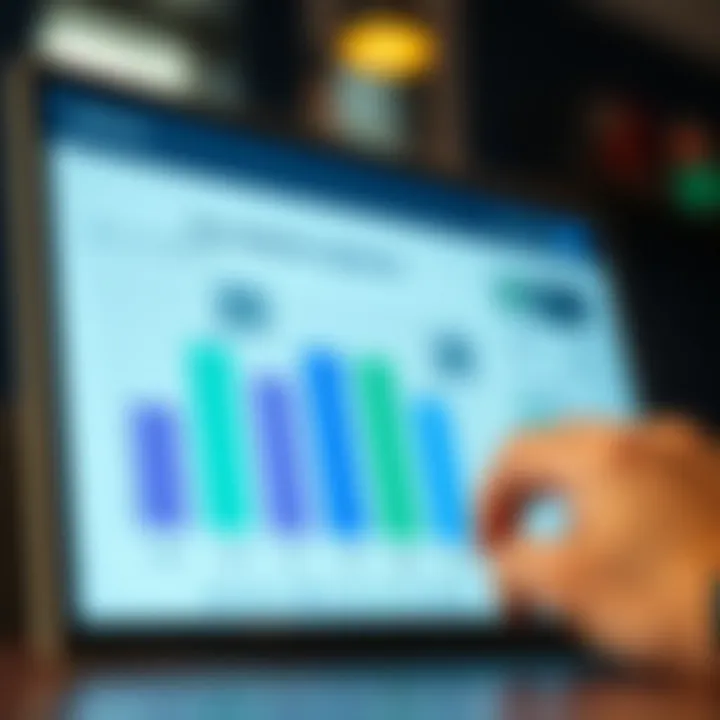
Furthermore, the automation features, such as invoicing and expense tracking, receive high marks for significantly saving time. Users frequently mention how these tools not only streamline daily operations but also free up valuable time for strategic decision-making. For instance:
- Automation: The ability to set recurring invoices has helped many businesses ensure timely billing without the repetitive task of manual entry.
- Reporting: Users frequently find the reporting capabilities instrumental in assessing their financial health. Many highlighted that customizable reports are suited to meet different business needs, from cash flow reports to profit and loss statements.
Additionally, QuickBooks typically integrates seamlessly with various third-party programs. This interoperability often receives accolades from users who appreciate that they can connect to their e-commerce platforms, CRMs, and other essential software without a hitch. Overall, positive experiences are rooted in functionality that supports users in maintaining a holistic view of their financial operations.
Common Issues
While the advantages of QuickBooks are frequently praised, users also encounter challenges that warrant attention. Common issues cited vary widely, reflecting the differing needs among diverse user groups. Notably, some small business owners reported performance lags, particularly in the Desktop version, when handling a significant volume of transactions. Such performance-related complaints can impede productivity, creating frustration when trying to generate essential reports.
Another recurring theme in feedback circles around pricing. As features expand, many users feel overwhelmed by the tiered pricing structure. This complexity sometimes leads to unexpected costs for features perceived as basic necessities. Here are a few issues reported:
- Learning Curve: New users often find the initial setup process somewhat daunting, requiring time investment to familiarize themselves with the software's intricacies.
- Customer Support: Some users have voiced dissatisfaction regarding response times and effectiveness from customer support. Delays in receiving help can complicate issues, particularly when time-sensitive financial decisions are on the table.
- Limited Features in Basic Plans: Users upgrading from the basic plan to more advanced versions frequently mention encountering limitations that come with lower-tier plans, which may not support all necessary integrations.
In summary, while QuickBooks enjoys a solid reputation backed by positive feedback, it isn't without its flaws. Understanding both the light and darker sides of user experiences can aid potential users in making informed decisions regarding which version of QuickBooks will best address their specific needs.
Future Developments in QuickBooks
Understanding future developments in QuickBooks is crucial for anyone serious about financial management. Intuit has a track record of releasing updates that not only enhance the functionality of its software but also align with evolving business landscapes. Staying ahead of the curve can provide users with vital tools to streamline accounting processes, foster better customer relationships, and improve overall business efficiency. As businesses shift towards digital solutions, QuickBooks evolves to meet these demands, ensuring that its users have access to cutting-edge features.
Innovations on the Horizon
In recent discussions among financial professionals, innovations within QuickBooks have popped up like daisies in spring. Several features are poised to redefine how businesses manage their books. A few noteworthy advancements include:
- Artificial Intelligence Integration: Automation is the name of the game. AI can simplify data entry and enhance predictive analytics. This will enable users to forecast financial trends accurately without breaking a sweat.
- Enhanced User Experience: User interface improvements make it more user-friendly. By focusing on intuitive design, even first-time users can navigate the software with ease.
- Expanded Cloud Capabilities: The shift to the cloud has transformed how software is utilized. QuickBooks is expected to bolster its cloud features, offering seamless access to data from any device, anywhere, at any time.
The benefits of these innovations cannot be overstated. They go beyond mere functionality; they offer the chance for businesses to become proactive instead of reactive. By adapting such technology, users can make swift decisions based on real-time data analysis.
"Innovation in finance is not just about staying relevant; it's about thriving in a market that waits for no one."
Adapting to Changing Business Needs
As the business landscape continues to evolve, so too must the tools we use to manage it. QuickBooks recognizes this imperative, actively working to adapt its offerings to meet new challenges head-on. Here are some considerations regarding its approach:
- Flexibility in Features: The diverse nature of today’s businesses requires software that can cater to various needs. QuickBooks is now offering customizable features that allow users to tailor their experience to their specific operational requirements.
- Regulatory Compliance: As legal requirements shift, users need assurance that their software is up to snuff. QuickBooks is committed to keeping pace with tax changes and financial regulations, ensuring compliance is less of a headache.
- Focus on Security: Enhanced security measures to protect sensitive financial data are more vital than ever. QuickBooks is continuously investing in security protocols, reassuring users that their information is well protected against potential threats.
In summary, the future of QuickBooks hinges not only on technological advancements but also on its ability to adapt to users’ needs. That adaptability is a two-way street; while users benefit from these enhancements, they also offer invaluable feedback that shapes future updates. There’s a relationship here—a partnership between software and its users—that ensures both sides are prepared to face whatever tomorrow brings.
End: Choosing the Right QuickBooks Version
Selecting the right version of QuickBooks can feel much like picking a winning lottery ticket, especially considering how vital the right choice is for your financial management. With several options on offer, each tailored to specific needs, it's crucial to weigh the features, benefits, and intended use of each version.
In this article, we’ve delved into various QuickBooks offerings, illuminating the paths for small business owners, freelancers, and large enterprises alike. The importance of understanding these differences can't be overstated. Choosing the wrong software might result in more hassle than help, potentially complicating your financial oversight instead of simplifying it.
When it comes down to it, the decision hinges largely on a couple of key aspects: the size of your business, the nature of your financial tasks, and your personal comfort level with technology. Not all solutions fit all scenarios, so it’s vital to tailor your choice to best suit your unique landscape.
Final Recommendations
After surveying the landscape, here are some straightforward recommendations to help guide your decision:
- Assess Your Needs: Get a clear picture of what you need to achieve. Are you managing a simple set of invoices or you dealing with complex financial tracking? This would direct you to the appropriate version.
- Test Before You Commit: Most versions offer free trials. Take advantage of these. Use them to get a feel for the interface and functionality.
- Utilize Support Resources: Leverage online forums, tutorials, and QuickBooks customer support. These can provide insights and shortcuts that may not be obvious at first. Sites like reddit.com host active user discussions.
Next Steps for Users
Once you’ve made your choice, it’s time to get rolling. Here’s how to proceed:
- Set Up Your Account: Follow the setup wizard if you’re new. It’s streamlined and can help organize your details effectively.
- Import Data: If you’re switching from a different software, there usually are import tools to facilitate this process. Check the official QuickBooks support for specific guides according to your previous accounting software.
- Customize Your Settings: Tailor the dashboard and features to reflect your business needs. Proper customization can significantly enhance your workflow.
- Stay Updated: Make it a point to regularly check in for updates or new features that come out. This will ensure you are getting the most out of your software.
Investing time to choose the correct version of QuickBooks will pay off in the long run, facilitating smoother financial management and assisting you in keeping accurate records of your business transactions. Remember, the better the tool fits your needs, the more effectively it will serve your financial objectives.







