Mastering TurboTax: User Assistance and Feature Review
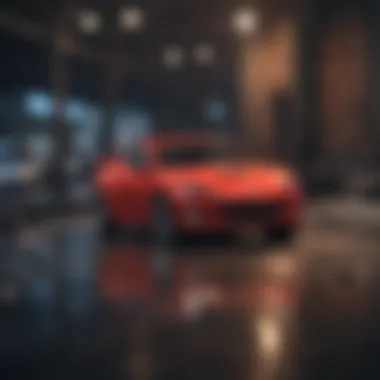

Intro
Tax season often feels like a labyrinth for many. Navigating the ins and outs of TurboTax is a journey in itself, whether you’re a newbie or someone who’s seasoned in tax filings. With an array of features designed to assist users through their tax prep, understanding TurboTax could be the difference between a smooth filing and a headache-inducing experience. In this article, we’ll unpack the support options available from TurboTax, review its various features, and offer insights that are critical for anyone looking to maximize their tax return and minimize stress.
Key Definitions
Understanding some key terms can make your TurboTax experience far more rewarding. Let’s break down essential financial vocabulary that will aid in grasping the nuances of tax preparation.
Essential Financial Terms
- Deduction: An expense that can be subtracted from your taxable income to reduce the amount owed. Examples include medical expenses, mortgage interest, and charitable contributions.
- Credit: Unlike deductions, tax credits reduce the actual tax bill dollar for dollar. Common credits include the Earned Income Credit and the Child Tax Credit.
- AGI (Adjusted Gross Income): This is your total income after adjusting for specific deductions but before standard or itemized deductions are applied.
- Filing Status: This determines your tax rate and your eligibility for certain deductions and credits. It includes categories such as Single, Married Filing Jointly, and Head of Household.
Terminology Breakdown
TurboTax employs various jargon that may seem daunting at first, but familiarizing oneself with specific terms can help ease the experience:
- Interface: This is the layout and design of the software through which users interact. A user-friendly interface can drastically cut down the time spent navigating the program.
- State Tax Return: A required tax form that residents must file at the state level, often alongside the federal return.
- Audit: A review conducted by the IRS to ensure that individuals are properly reporting their income and claiming only allowable deductions and credits. Knowing what triggers an audit can be crucial.
By grasping these terms, readers can approach TurboTax with confidence instead of confusion.
Expert Insights
There’s a wealth of knowledge that financial markets present outside of regular tax filing. This segment aims to provide insights into investment tactics and market trends that can influence your overall financial strategy.
Investment Strategies Explained
When investing, understanding how tax codes apply to gains and losses can significantly impact your financial health. Strategies include:
- Tax-Deferred Accounts: Accounts like 401(k)s and IRAs allow you to grow your investments without immediate tax implications.
- Tax-Loss Harvesting: Involves selling losing investments to offset the taxes owed on winning ones. It’s a delicate dance but can lead to notable savings.
Market Trends and Analysis
Keeping an eye on current trends can better prepare you for investment decisions that align with your tax planning.
- Bull and Bear Markets: Familiarity with these terms could influence the timing of your investments and, consequently, your tax obligations.
- Sector Rotation: Understanding how different sectors perform at various phases of the economic cycle can help in strategic tax planning around capital gains and losses.
Closure
Navigating TurboTax is both an art and a science. Equipped with these definitions and insights, individuals can better prepare for tax season. They can perceive TurboTax not as an insurmountable mountain but as a pathway to a more informed financial future. By gaining an understanding of key terms and incorporating investment insights into their tax strategy, users can feel empowered to tackle their taxes with renewed confidence.
Intro to TurboTax
When tax season rolls around, many individuals find themselves scrambling to comprehend the myriad of forms, deductions, and credits. This is where TurboTax comes in—an intuitive software designed to simplify tax filing for everyone, from the novice to the seasoned pro. Understanding the ins and outs of TurboTax is crucial because it not only helps streamline the filing process but also ensures you get the maximum refund possible. In this section, we will delve into the essential features and benefits, setting the stage for a deeper exploration of TurboTax's offerings later in the article.
Overview of TurboTax
TurboTax, a product of Intuit, has grown to be a household name in tax preparation software. Designed to guide users through the often convoluted process of filing taxes, TurboTax breaks down complicated tax concepts into bite-sized chunks. It offers various editions tailored to meet the needs of different users, such as students, homeowners, and self-employed individuals.
The software employs a simple question-and-answer format, allowing users to input their financial information with ease. Moreover, it integrates seamlessly with financial institutions and can import W-2s, making the whole process less tedious. There’s no need to sweat over heavy tax jargon when TurboTax is there to provide explanations and suggestions at every turn.
Importance of Tax Preparations
Tax preparation is often seen as a chore, but its importance cannot be overstated. Properly preparing your taxes can result in significant financial rewards that might otherwise slip through your fingers. By taking the time to understand and utilize resources like TurboTax, you can unlock deductions and credits that can ease your tax burden.
Moreover, being proactive about your taxes can help prevent costly mistakes that may lead to audits or penalties from the IRS. In essence, tax preparation is not merely about filling out forms; it is about making informed decisions that can improve your financial health.
"Knowledge is power; this rings especially true for tax season. The more you understand your tax situation, the better equipped you are to optimize your returns and avoid pitfalls."
Understanding the advantages of using TurboTax not only empowers users but also instills a sense of confidence in managing their finances. As you journey through this article, the insights gained will serve as a guide for effectively navigating TurboTax, ensuring that you approach tax season with a clear strategy and a comprehensive understanding of what’s at stake.
Understanding TurboTax Assistance
Navigating TurboTax can be a challenging endeavor, especially during tax season when the stakes are high. Understanding the various forms of assistance available through TurboTax not only enriches the user experience but also helps in making more informed decisions. TurboTax has put considerable effort into creating support systems designed to guide users, whether they're novices or seasoned tax filers. The importance of understanding these assistance options lies in the confidence they instill, relieving some of the stress associated with tax preparation. Knowing where to find help can be the difference between a seamless tax-filing experience and a frustrating one.
Types of Assistance Available
Live Chat Support
Live chat support stands out as an immediate and efficient means of assistance. Available during certain hours, this feature allows users to receive real-time answers to their questions. One of the key characteristics of live chat is the speed with which users can resolve their inquiries without having to wait on hold, which is often the case with other support channels. This makes it a popular choice for those who have specific questions needing swift clarification.
The unique feature of live chat support is its combination of speed and accessibility. Users can interact with knowledgeable representatives without the need for a phone call, making it convenient for multitaskers. However, one drawback might be the limited hours during which live support is available, leaving some users without assistance during critical times.
Phone Support
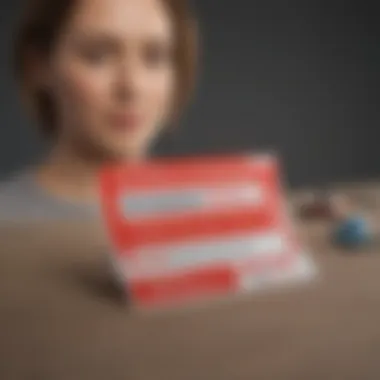

Phone support provides a more personal touch compared to other methods. It allows users to speak directly with a representative, which can facilitate a more thorough understanding of complex issues. The direct interaction can also be helpful for users who prefer an auditory explanation versus written instructions. This characteristic makes phone support a valuable option.
A unique feature of TurboTax's phone support is the scheduled callback option. Users can arrange for a representative to call them back, thus avoiding long hold times. That said, the downside may include potential wait times and the need for more detailed preparation before the call, especially for users who may not be tech-savvy.
Community Forums
Community forums are a treasure trove of information. They allow users to engage with each other, sharing experiences and solutions to common issues. This collaborative space contributes significantly to the overall goal of learning how to maximize TurboTax's features.
The key characteristic of community forums is their peer-to-peer support model. This can be extremely beneficial as fellow users often share practical experiences, tips, and tricks that official support channels might not cover. One unique aspect is the diversity of opinions and solutions, allowing users to get a broader understanding of TurboTax. However, a downside may be the variability in response quality, as not all advice is equally reliable.
Navigating Online Resources
Help Articles
Help articles consist of detailed written guides that explain various functionalities of TurboTax. These resources contribute to user understanding and help in troubleshooting issues independently. They are often updated to reflect the latest software changes, which maintains their relevance and accuracy, serving as a beneficial choice for users seeking self-help.
The unique feature of help articles is their structured layout, providing step-by-step instructions for various tasks. They can save users time when they prefer to explore solutions independently. However, some users might find them overwhelming due to the sheer amount of information available, especially if they are not sure where to start.
Video Tutorials
Video tutorials offer a visual learning experience, allowing users to see the software in action. This medium can break down complex processes and demonstrate how to utilize specific features effectively. They provide a practical element that written articles may lack, appealing to those who are visual learners. This is a good choice for anyone looking to engage more directly with the material.
A unique feature of video tutorials is the ability to pause and rewind, enabling users to learn at their own pace. However, the potential downside is the varying lengths of videos, which may discourage users who are short on time or prefer concise explanations.
Answers to Common Questionss
Frequently asked questions, or FAQs, address common queries regarding TurboTax. These resources are pivotal because they provide quick answers to the most pressing concerns of users, often preventing the need for direct support. Being able to glance at FAQ sections can streamline the users' tax-filing process.
The key characteristic of FAQs is their straightforwardness. They cover a range of topics in a concise manner, which can be immensely helpful for users needing quick solutions. That said, their lack of depth may not cater to users with more nuanced questions, leaving them in need of more comprehensive support options.
Understanding the full scope of TurboTax assistance can truly empower users during tax season. Whether it be live chat, phone support, or simply exploring community discussions, there's a wealth of information at your fingertips.
TurboTax Product Lineup
The world of tax software can feel like a labyrinth for those who are not intimately familiar with it. Among the many choices available, TurboTax stands out, offering a variety of products catered to almost every tax situation a user might face. Understanding the TurboTax product lineup is pivotal as it provides users with the insights needed to select the software package that best meets their needs. The nuances among these products often dictate the ease with which individuals and businesses can navigate through the sometimes murky waters of tax preparation.
Each version has its own set of features, addressing a spectrum of tax scenarios, and knowing what each offers helps to streamline the preparation process, optimize potential refunds, and reduce the likelihood of errors.
Let’s break down the different offerings from TurboTax and highlight what makes each one unique.
TurboTax Free Edition
TurboTax Free Edition is an attractive option for those with straightforward tax returns. If you’re filing a simple return with only W-2 income and standard deductions, this product allows you to do it without incurring any costs. Users can file their federal taxes, and for many, the ability to file state taxes at no additional charge makes it even more appealing.
However, it's worth noting that the Free Edition may not cover all forms of income or deductions—so if your tax situation involves itemizing deductions or you have more complex financial situations, this edition will likely fall short.
TurboTax Deluxe
TurboTax Deluxe is a step up and is ideal for individuals seeking to maximize their deductions. This version is packed with features specifically designed to help discover all possible credits and deductions. It introduces tools that guide users through home ownership deductions, medical expense deductions, and charitable donations.
While it is more expensive than the Free Edition, the value it provides can far outweigh the additional cost. It’s particularly suitable for those who want a thorough check on their financial details without digging through piles of forms and regulations.
TurboTax Premier
For those with investments or rental properties, TurboTax Premier comes highly recommended. It offers everything found in the Deluxe version while also providing specialized guidance for reporting income from investments, stocks, bonds, and rental properties.
One of the standout features here is the ability to import investment transactions from financial institutions, which cuts down on data entry significantly. This version is particularly beneficial for individuals who want to ensure they’re properly handling all tax implications of their financial activities without missing a beat.
TurboTax Self-Employed
TurboTax Self-Employed is tailored for freelancers, independent contractors, and small business owners. This product goes beyond standard deductions to provide insights into business expenses that owners can deduct, as well as guidelines specific to self-employment income.
What makes it especially valuable is the ability to track expenses throughout the year, integrating seamlessly with invoicing and expense-tracking apps. This proactive approach reduces stress come tax time and opens the door to maximizing listed deductions, which can be crucial for small business profitability.
"Choosing the right TurboTax product can truly make or break your tax-filing experience. It's not just about the immediate cost, but the long-term savings in time and potential refunds."
In summary, TurboTax offers a spectrum of solutions ranging from the Free Edition for basic filers to specialized products aimed at self-employed individuals. Understanding these options will empower users to select a product that not only matches their current tax requirement but also enhances their overall financial management.
User Experience and Interface
When it comes to fulfilling tax obligations, user experience and interface in TurboTax play a pivotal role. The usability of tax software not only influences how quickly one can file their taxes but also affects the overall satisfaction with the product. In a world saturated with options, a smooth and intuitive interface can be the difference between easily completing tax returns and feeling overwhelmed by complicated menus and functionalities.
Ease of Use
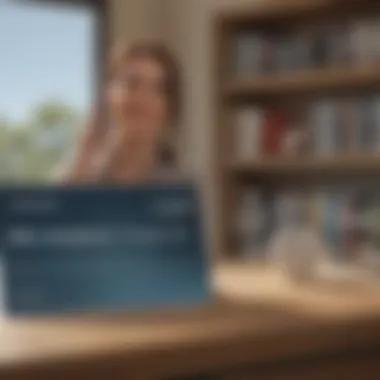

TurboTax strives to simplify the tax-filing process through its user-friendly design. One of the most significant benefits of ease of use is that it attracts individuals from various backgrounds and skill levels. Whether you're a seasoned investor or a novice just dipping your toes into the world of taxes, TurboTax's interface caters to both ends of the spectrum. The setup process is straightforward, offering guided assistance where necessary. Users appreciate tools that allow them to understand tax jargon in a soup-to-nuts manner.
- Step-by-step guidance: The software meticulously walks users through each tax filing stage, reducing confusion about complex terms or requirements.
- Pre-filled data: With the ability to import previous years’ data or financial information from other sources, it lessens the repetitive task of data entry, thus preventing frustration.
- Prompt help options: At any moment, users can access assistance, be it in the form of suggestions or direct access to support resources.
Navigational Structure
A logical navigational structure can save users significant time and frustration. TurboTax organizes its interface in a way that allows users to find their way around without getting lost in a maze of menus. The main dashboard showcases crucial actions users need to complete without overwhelming them.
- Clear categories: Different forms and features are categorized neatly, enabling quick access to necessary functions.
- Continuity of navigation: Users can seamlessly transition from one section to another, with progress indicators reminding them of the next steps to take.
- Search functionality: This options offers an easy way for users to locate specific topics or questions, which is essential during crunch time.
Visual Design
Visual design is not merely about aesthetics but also about functionality. TurboTax incorporates a clean, modern look that allows for clear readability. Each element carries a purpose, steering the user’s attention to what matters.
- Color scheming: By employing a contrasting color palette, key action buttons stand out, guiding users effortlessly toward the next step.
- Data visualizations: Charts and graphs help convey financial figures in a digestible manner, facilitating better understanding of one’s tax situation.
- Responsive design: The platform works well on different devices, enabling users to get their taxes done whether on a desktop or a mobile device.
"A great interface doesn’t just look good; it effectively enhances the user's ability to execute complex tasks with clarity and precision."
Ultimately, user experience and interface are integral to the TurboTax journey. By focusing on ease of use, navigational structure, and visual design, TurboTax aims to make tax filing as smooth as possible for every user.
Tax Filing Features
The realm of tax filing can often feel like walking a tightrope. Each step requires precision and understanding to ensure that one doesn't fall into the pit of mistakes that could lead to overpayment or audits down the road. TurboTax offers a suite of features that can help both new and seasoned users navigate this vexing process. Let’s delve into the features provided by TurboTax that enhance the tax filing experience, focusing on elements that can save time, effort, and sometimes, a good deal of money.
Importing Financial Data
The ability to import financial data is like having a compass in the fog; it provides direction when the path appears murky. TurboTax allows users to pull in their financial information directly from numerous sources. This includes financial institutions, payroll providers, and even some investment platforms.
- Convenience: Users can say goodbye to manual data entry, which always seemed to multiply tediousness and the likelihood of errors.
- Accuracy: By importing directly, there's less chance of introducing mistakes, since the figures pulled from institutions are generally verified and secure.
Plus, with bank integrations, users can easily manage their 1099 forms, making tax preparation feel less like running a marathon and more like a leisurely jog. Whether you're a freelancer receiving various income types or a salaried worker, the financial data import feature streamlines these inputs seamlessly.
Deductions and Credits Optimizer
Navigating the labyrinth of tax deductions and credits requires not just knowledge, but a keen eye for detail. This is where TurboTax truly shines. Its Deductions and Credits Optimizer acts like a diligent detective, combing through your financial circumstances to unearth every potential saving that might slip past the usual radar.
- Personalized Recommendations: Once users enter their details, the software extracts relevant deductions that apply to their situation. Be it for home office expenses, education credits, or health care deductions, users often discover they qualify for more than they originally thought.
- Guided Process: The guided interface provides prompts that ask questions tailored to the user's situation, making sure no stone is left unturned.
Think of this feature as your personal tax assistant. By maximizing deductions, TurboTax can help users keep their hard-earned money rather than handing it over to the taxman.
Error Checking Capabilities
No one wants to find a typo on their tax forms after submission, right? TurboTax's robust error checking capabilities act like a safety net, catching mistakes before they escape into the abyss of the tax filing world.
- Real-Time Checks: As users input their information, TurboTax continuously scans for common errors, ensuring everything from calculation mistakes to missed forms are highlighted. This immediacy lessens the last-minute panic.
- E-filing Safeguards: When it’s time to hit that e-file button, TurboTax conducts a thorough review of the entire return, offering users peace of mind in knowing that their submission is as accurate as can be.
Overall, these error-checking features empower users to file with confidence rather than anxiety. It prevents that sinking feeling many experience when they realize they made a mistake after the fact.
Overall, the Tax Filing Features present a solid foundation for TurboTax users, furnishing them with everything they require to make tax season as painless as possible. Understanding each function not only enhances the filing experience but also serves to maximize returns - the sweet reward for all those late-night calculations.
Cost Analysis of TurboTax Services
Understanding the cost framework of TurboTax services can greatly enhance one’s preparation strategy during tax season. When it comes to tax software, cost is not just about the price you pay upfront; it involves evaluating the value of the service in relation to features, support, and potential refund outcomes. This section dives into the key aspects of TurboTax's pricing, helping you grasp how it stands in comparison to its main competitors.
Pricing Structure Overview
TurboTax offers a tiered pricing structure aimed at catering to a diverse range of tax situations. The different editions allow filers to choose based on their unique financial needs. Here’s a quick breakdown of the ideals you’ll find in TurboTax’s offerings:
- Free Edition: Primarily for simple tax scenarios and typically available for simple return types such as W-2s.
- Deluxe Edition: Aimed at maximizing deductions, ideal for homeowners or those who want a bit more guidance.
- Premier Edition: Best suited for those with investments and property sales, including more complex tax situations.
- Self-Employed Edition: Tailored for freelancers and consultants, this option provides tools to better track income and expenses.
The ability to adjust your selection based on the nature of your financial situation can make a significant difference in your overall satisfaction and tax outcomes. It’s a bit like Goldilocks – you want the option that is just right.
Comparative Analysis with Competitors
When comparing TurboTax to others in the field, it’s crucial to look closely at their pricing and feature sets. Understanding how TurboTax shapes up against competitors like H&R Block, TaxAct, and FreeTaxUSA can give you a clearer picture of what you’re getting for your money.
H&R Block
H&R Block provides a traditional brick-and-mortar experience while also offering robust online services. One key characteristic is their in-person tax help feature, which allows users to speak directly with tax professionals for guidance. This makes H&R Block a popular choice for individuals who might feel overwhelmed filing taxes by themselves.
A distinct advantage is their free in-person review of your returns, which ensures accuracy before submission, potentially saving you from costly mistakes. However, the downside might be that H&R Block’s online pricing can be slightly higher compared to TurboTax for similar features, depending on which tier you opt for.
TaxAct
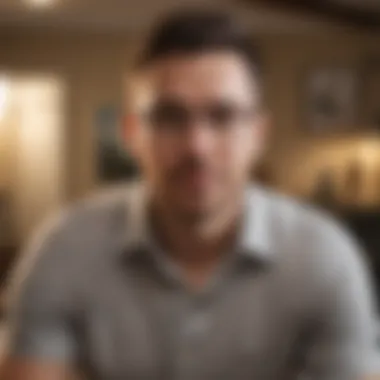

TaxAct is known for its affordable pricing, often being one of the most cost-effective choices available. This makes it a beneficial option for those who are price-conscious. A highlight is their user-friendly interface, which simplifies navigating tax filing procedures.
While it does provide solid service, it’s worth noting that its support options aren’t as extensive as TurboTax. Users might find themselves missing detailed guidance that is more readily available through TurboTax’s live support and comprehensive resource base.
FreeTaxUSA
FreeTaxUSA stakes its claim on providing services for minimal or no cost, making it an attractive option for individuals with simpler returns. Their feature of free federal filing and reasonably priced state filings can be compelling for those looking to save.
However, it may lack some advanced features found in other platforms like TurboTax, which could leave users wanting more if they have complicated tax situations. The customer support, while accessible, might not be as comprehensive as TurboTax, which can be a factor for those who prefer having options readily available.
In summary, analyzing the cost structures and features across TurboTax and its competitors gives you a window into which software might best meet your needs for tax preparation. This detailed look helps ensure that you're making informed decisions, leading to a smoother tax filing experience, regardless of your financial complexity.
User Reviews and Experiences
When diving into the world of TurboTax, users' reviews and shared experiences offer a treasure trove of insights. These voices from everyday users provide a unique perspective that goes beyond product descriptions and marketing claims. Feedback regarding a financial product as significant as TurboTax plays a pivotal role in informing potential users about its strengths, weaknesses, and overall usability. By scrutinizing these reviews, individuals can tailor their choices to their specific tax situations, be it a simple return or a complex filing involving multiple sources of income.
Understanding user sentiment can also help track recurring challenges and highlights. As TurboTax has a broad user base, diverse opinions can reflect varying experiences across the marketplace. Combining both positive and negative feedback allows for a well-rounded view, equipping readers with the knowledge they need to make informed decisions.
Positive User Feedback
The positive narratives surrounding TurboTax often reflect its user-friendly design and extensive resources. Many patrons appreciate how intuitive the process feels, particularly for those who may not have an extensive background in tax preparation. These users often point out how the software guides them through each crucial step without overwhelming technical jargon. There’s a sense that, for many, filing taxes can transform from a daunting task into a manageable one.
Additional features often highlighted in favorable reviews include:
- Comprehensive FAQs: Users frequently mention that the help resources, including the FAQ section, tackle a wide array of questions, alleviating concerns during tax time.
- Supportive Community Forums: Many express gratitude for shared tips and guidance found among fellow users in the community forums, noting that these interactions cultivate a sense of camaraderie during the tax preparation period.
- Import Features: The ability to import financial information from various institutions often leads to satisfaction, minimizing the chances of errors and ensuring accuracy in filing.
"I used TurboTax last year, and I was amazed at how seamless the whole process was! It made things less of a headache, and I felt confident submitting my return."
Negative User Feedback
On the flip side, criticisms of TurboTax do exist. Knowing both sides is essential for prospective users. Some patrons report frustrations that mainly revolve around the pricing structure, with several stating that added features can escalate the cost rapidly, leaving them feeling shortchanged. Additionally, certain users express dissatisfaction with the limited support options available when navigating more complex tax situations.
Common concerns include:
- Cost Confusion: Users occasionally voice their frustration when they realize that specific forms or features require an upgraded plan that was not made clear at the onset.
- Technical Glitches: Some experience glitches, such as slow loading times or issues with the app crashing during the filing process, which can create significant stress during tax season.
- Customer Support Frustration: A segment of users mentions feelings of being left in the lurch when they approach customer support, often reporting long wait times or unsatisfactory resolutions to their queries.
Before diving into your tax filings with TurboTax, weighing both the high praise and critical feedback can provide clarity. It's through user experiences that potential clients can navigate their choices smartly, aligning the product's capabilities with their unique financial situations.
Final Thoughts on TurboTax
Navigating through tax season can often feel like trying to find your way in a labyrinth. In this context, TurboTax stands out as a guiding light, offering tools and insights that make the process a bit smoother. As we've explored throughout this article, TurboTax is not just a software; it’s a comprehensive platform designed to cater to a variety of users, from beginners to seasoned tax filers.
Overview of Key Benefits
TurboTax offers several significant benefits that can greatly enhance the user experience during tax preparation:
- User-Friendly Interface: The software is designed with simplicity in mind. The ease of navigation minimizes the intimidation factor that often accompanies tax filing.
- Comprehensive Support Options: Whether through live chat, phone consultations, or community forums, TurboTax ensures users have multiple avenues for assistance, making it easier to get answers when needed.
- Data Import Features: TurboTax allows users to import financial data from various sources, saving time and reducing the potential for errors that can arise from manual entry.
- Optimized Deductions: The software goes the extra mile to suggest potential deductions and credits, which can significantly affect the overall tax bill. This feature helps users maximize their refunds, which is a primary goal for many.
- Robust Error Checking: One of the standout features of TurboTax is its ability to catch common mistakes before they lead to issues down the line. This not only provides peace of mind, but it also enhances the overall accuracy of the filed taxes.
With these benefits, it’s clear that TurboTax is more than just a tax filing tool; it’s a complete package that guides users through the complexities of taxation.
Considerations for Potential Users
While TurboTax has much to offer, potential users should keep several points in mind as they consider this software:
- Cost vs. Value: Depending on the specific needs, users may find that the more advanced versions of TurboTax come with a higher price tag. It's essential to assess whether the additional features align with your tax situation to ensure that you’re getting value for your money.
- Complex Tax Situations: Although TurboTax simplifies the filing process, certain unique tax situations may require more specialized advice that software alone may not provide. Users with multiple income sources, significant investments, or uncommon deductions might find it beneficial to consult a tax professional.
- Learning Curve for New Users: While the interface is user-friendly, new users who are unfamiliar with tax terms and procedures may still find themselves grappling with some jargon. A bit of time spent familiarizing oneself with common tax concepts ahead of time can smooth the overall process.
- Privacy Concerns: As with any software that stores personal data, users should be aware of the implications of sharing sensitive financial information online. Reading through TurboTax’s privacy policy and understanding data protection measures can alleviate some concerns.
"Understanding both the benefits and potential drawbacks of TurboTax enables users to make informed decisions about their tax preparation journey."
Ending
As we draw this journey through TurboTax to a close, it’s vital to reflect on the insights we've gained. Understanding the myriad of assistance options and the intricacies of TurboTax is essential for anyone dabbling in the world of tax preparation. This article painted a picture of how TurboTax not only simplifies the filing process but also ensures users have the right support every step of the way.
A central theme is that TurboTax is more than just software; it’s a companion in the often perplexing maze of taxes. The range of assistance available—from live chat to community forums—provides users with multiple avenues to seek help, reducing the anxiety that often accompanies tax season. By leveraging these resources, individuals can navigate their tax filings with a degree of confidence that might otherwise seem elusive.
Recap of Major Points
- Diverse Assistance Options: TurboTax offers various support channels, including live chat, phone support, and vibrant community forums. This ensures that no user feels stranded, regardless of their filing complexity.
- Comprehensive Product Lineup: With offerings tailored to diverse needs—from the basic TurboTax Free Edition to the highly specialized Self-Employed version—the software is equipped to serve virtually any tax filer.
- User-Friendly Experience: The nagivational strucutre of TurboTax is designed with the user in mind, making the otherwise daunting task of tax preparation much more manageable.
- Cost Considerations: Analyzing the pricing structure helps potential users weigh their options effectively, allowing budget-conscious filers to still receive robust support and features.
- Real User Feedback: Human experiences shared through reviews provide insights that are invaluable; these firsthand accounts help highlight both the strengths and weaknesses of the software.
Encouragement for Informed Tax Decisions
In closing, making informed tax decisions is crucial not just for the present filing period but for future financial health as well. With the knowledge gathered from this article, users are now better equipped to choose the version of TurboTax that matches their specific needs.
Prior to hitting that "submit" button, it's wise to revisit the deductions and credits available. The software's optimization tools can reveal savings opportunities that may not be immediately apparent.
Moreover, staying abreast of changes in tax laws, whether through TurboTax's resources or other credible channels, keeps users a step ahead. Engaging with community forums can offer fresh perspectives and solutions, making tax participation a communal activity rather than a solitary chore.
"A penny saved is a penny earned"—this proverbial wisdom rings true when it comes to tax filing. Ensuring correct filings can lead to meaningful refunds, impacting the wallet positively.
In summary, TurboTax equips users with robust tools and support, paving the way for confident decision-making. The onus is now upon each individual to utilize the resources wisely, taking control of their financial destinies.







